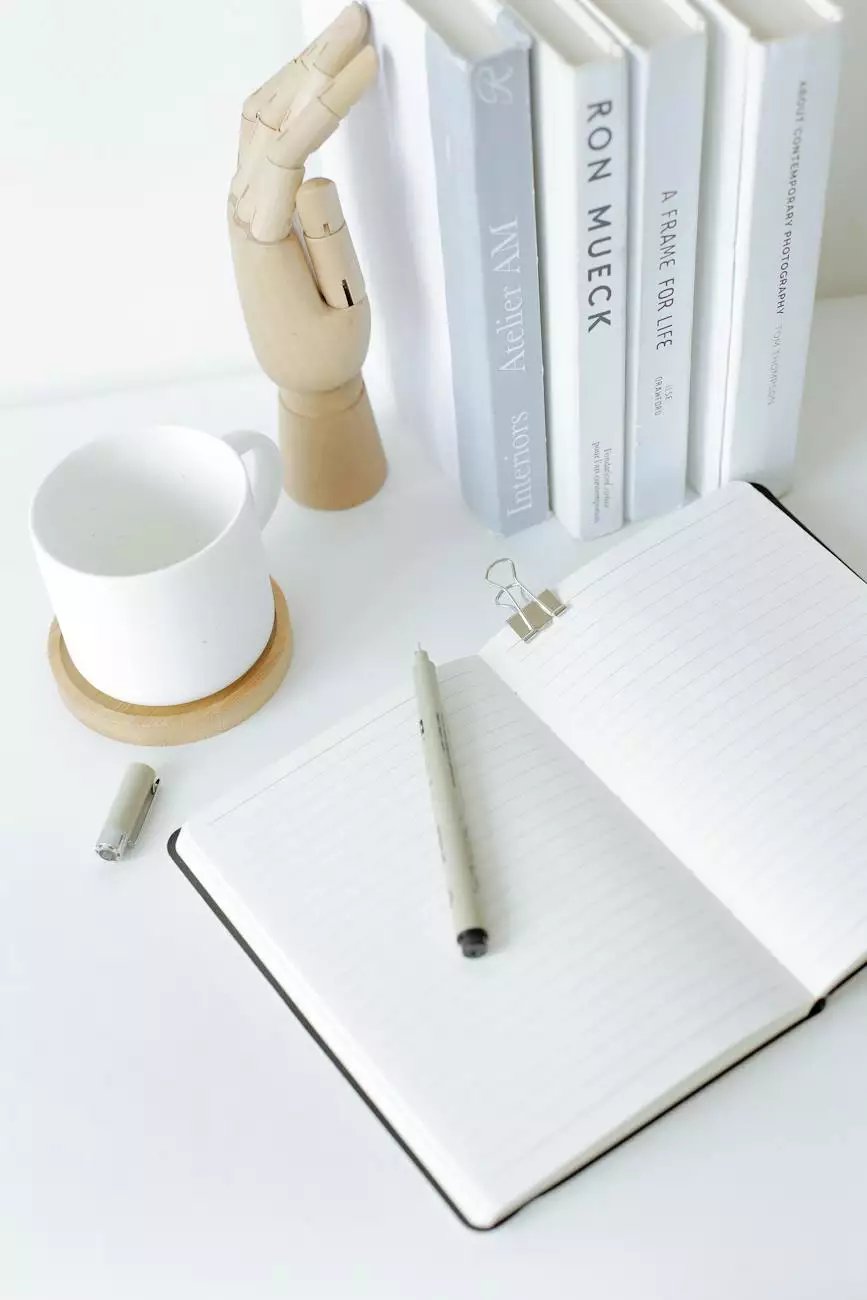How do I access and read Webalizer Stats?
Resources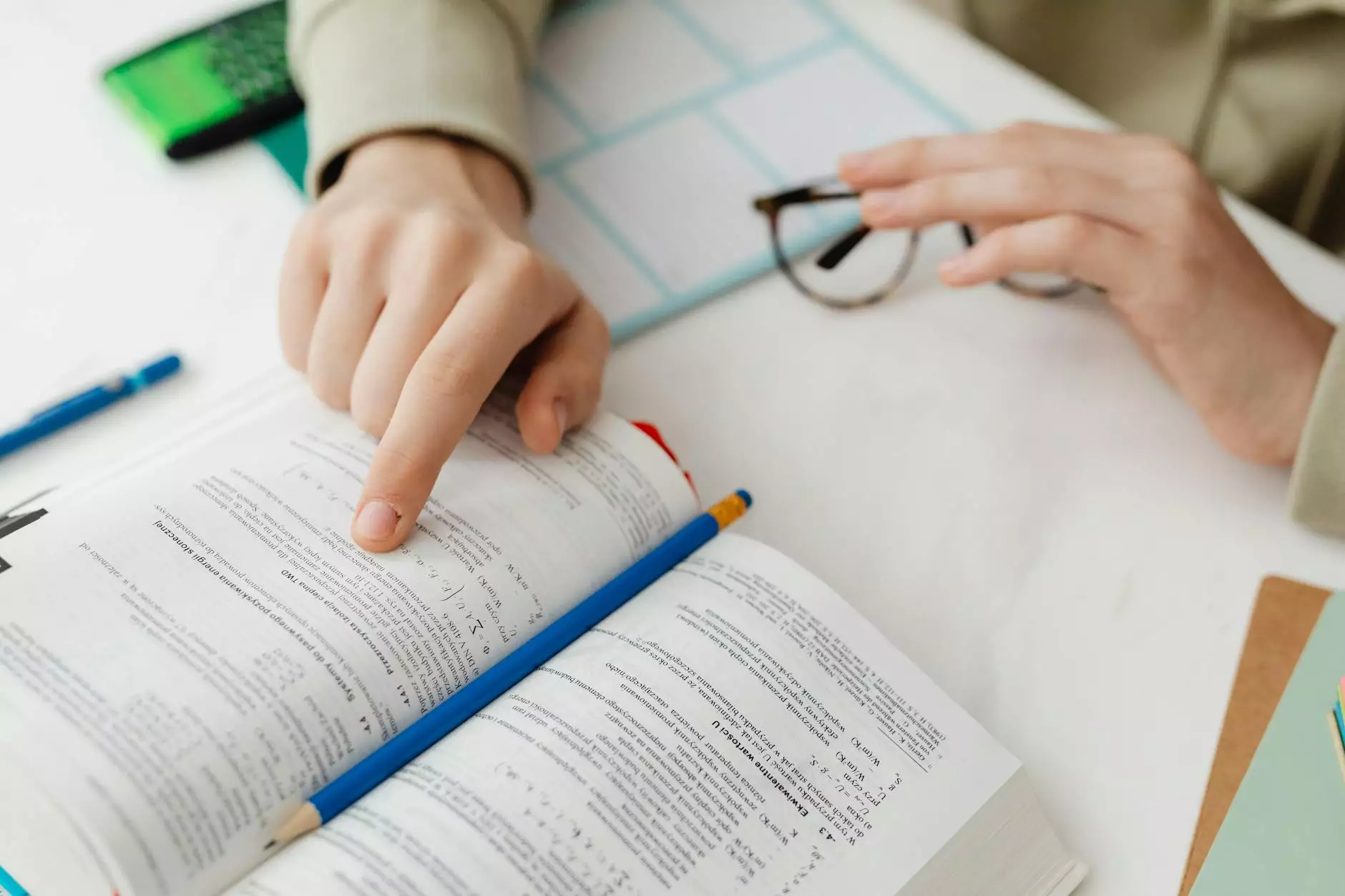
Introduction to Webalizer Stats
Webalizer Stats is a powerful web analytics tool that enables website owners to track and analyze various metrics related to their website's performance. Understanding these stats can provide valuable insights into user behavior, traffic patterns, and the effectiveness of marketing efforts.
Accessing Webalizer Stats
Accessing Webalizer Stats is a straightforward process that starts with logging into your website's hosting control panel. Once logged in, locate the Webalizer Stats section, usually found under the "Analytics" or "Statistics" tab. Click on the Webalizer Stats link to open the analytics dashboard.
Understanding Webalizer Stats Interface
The Webalizer Stats interface is divided into several sections, each providing valuable information about your website's performance. Let's explore the key sections:
1. General Statistics
In this section, you'll find an overview of your website's general statistics, including total page views, unique visitors, daily averages, and more. These statistics give you a high-level understanding of your website's overall performance on a regular basis.
2. Monthly Usage
The monthly usage section provides a breakdown of your website's performance on a month-to-month basis. You can analyze trends, identify peak periods, and gain insights into the impact of marketing campaigns or seasonal variations.
3. Referrers
The referrers section shows you the sources from which visitors are arriving on your website. It includes information about search engines, external websites, social media platforms, and more. Understanding your top referrers helps you optimize your marketing efforts and identify potential partnership opportunities.
4. Search Keywords
The search keywords section reveals the keywords and phrases visitors use to find your website through search engines. By analyzing these keywords, you can optimize your website's content and improve your search engine rankings for specific terms relevant to your business.
5. Pages
The pages section provides insights into the most visited pages on your website. By understanding which pages are popular among your visitors, you can optimize their content, layout, and calls to action, enhancing user experience and driving conversions.
6. Browsers and Operating Systems
The browsers and operating systems section displays the distribution of browsers and operating systems your visitors are using. This information is crucial for website compatibility testing, ensuring your site is accessible to users regardless of the device or browser they are using.
Using Webalizer Stats for Website Optimization
Webalizer Stats offers valuable insights that can help you optimize your website's performance and drive better results. Here are some tips:
1. Identify Popular Content
By analyzing the pages section, you can identify the most popular content on your website. Identify patterns and replicate the success by creating similar content that resonates with your audience.
2. Improve SEO with Search Keywords
Utilize the search keywords section to optimize your website's content for relevant keywords. Focus on high-performing keywords to improve your search engine rankings and attract more targeted organic traffic.
3. Enhance User Experience
Understanding the browsers and operating systems used by your visitors allows you to optimize your website's design and functionality for better user experience across multiple platforms.
4. Track Marketing Campaigns
The monthly usage section helps you track the performance of your marketing campaigns. Monitor traffic changes during campaign periods to assess their effectiveness and make data-driven decisions for future campaigns.
5. Monitor Referrers
Keep an eye on the referrers section to identify websites or platforms driving significant traffic to your site. Consider collaborating with these referrers or optimizing your presence on them to increase referral traffic.
In Conclusion
Accessing and interpreting Webalizer Stats is a powerful way to gain insights into your website's performance. By understanding your visitors, their behavior, and the impact of your marketing efforts, you can make informed decisions to optimize your website and drive better results. From tracking popular content to improving search engine rankings, Webalizer Stats is a must-have tool for any website owner.
AdAbler, a leading provider of marketing and advertising solutions in the Business and Consumer Services industry, helps businesses maximize their online presence and achieve their marketing goals. With our expertise and comprehensive knowledge of Webalizer Stats, we can assist you in leveraging these powerful analytics to grow your business. Contact us today to learn more!