Receiving access to a Google Analytics account
Blog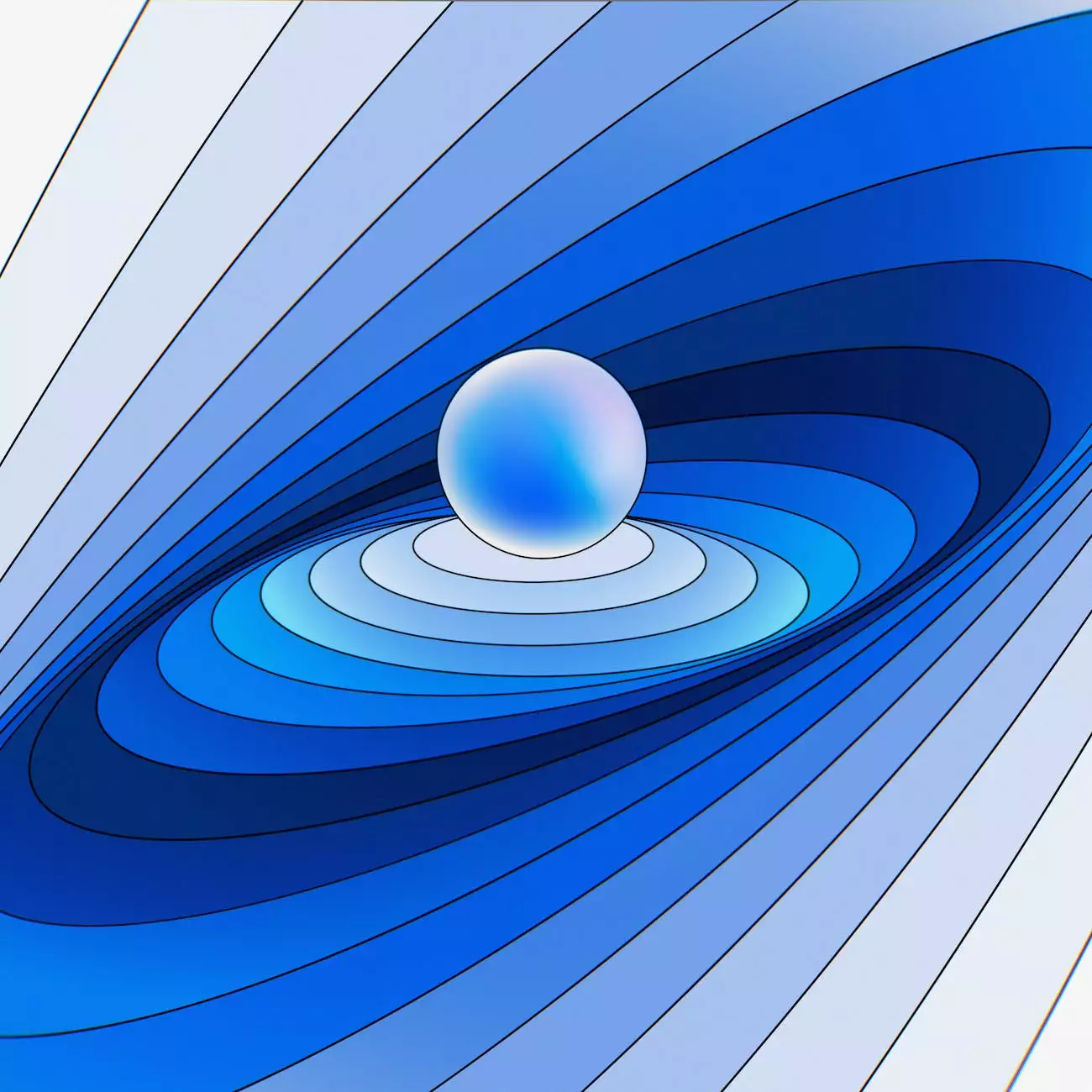
Welcome to AdAbler, your trusted partner in the world of marketing and advertising. In today's digital age, it is crucial for businesses to have a deep understanding of their online presence. One of the best ways to gain valuable insights into your website's performance is through Google Analytics. In this article, we will guide you through the process of receiving access to a Google Analytics account and how it can benefit your business.
The Importance of Google Analytics
Before diving into the process, let's understand why Google Analytics is an essential tool for any business operating online. Google Analytics provides you with detailed data and metrics about your website's visitors, their behavior, and conversion rates. It helps you gain insights into how users interact with your site, which pages they visit the most, how long they stay, and much more.
By understanding these analytics, you can optimize your website, marketing strategies, and user experience accordingly. It allows you to make data-driven decisions, identify areas of improvement, and capitalize on existing strengths to enhance your overall online performance.
Getting Started
Now that we understand the significance of Google Analytics, let's guide you through the process of receiving access to a Google Analytics account. Here are the steps:
Step 1: Sign Up for a Google Analytics Account
If you don't already have a Google Analytics account, you'll first need to sign up. Visit the official Google Analytics website and click on the "Start for Free" button. Follow the instructions, provide the required information, and create your account.
Step 2: Set Up Your Property
Once you have created your Google Analytics account, you need to set up a property for your website. A property represents your website or app that you want to track. Click on the "Admin" tab, select "Create Property," and enter the necessary details such as the website's name, URL, and time zone.
Step 3: Obtain the Tracking Code
After setting up your property, Google Analytics will provide you with a tracking code. This code needs to be added to every page of your website that you wish to track. Copy the code and place it just before the closing tag of your HTML template. It typically looks like the following:
window.dataLayer = window.dataLayer || []; function gtag(){dataLayer.push(arguments);} gtag('js', new Date()); gtag('config', 'YOUR_TRACKING_ID');Replace "YOUR_TRACKING_ID" with your actual tracking ID provided by Google Analytics.
Understanding Google Analytics Reports
Once you have successfully set up Google Analytics and added the tracking code to your website, it's time to explore the vast array of reporting options available to you. Some of the important reports you should pay attention to include:
1. Audience Overview Report
This report provides a high-level overview of your website's audience, including their demographics, interests, and location. Understand who your visitors are and tailor your marketing efforts accordingly.
2. Acquisition Report
The acquisition report sheds light on how users find your website. It shows which channels, such as organic search, direct traffic, or social media, are driving the most traffic. Utilize this data to refine your marketing strategies and allocate resources effectively.
3. Behavior Report
Learn how users navigate through your website with the behavior report. Identify the pages with the highest bounce rates, the content that engages users the most, and the conversion funnels users follow. Optimize your website's structure and content for enhanced user experience and conversions.
4. Conversion Report
The conversion report helps you track and measure the success of your marketing campaigns. Set up goals or e-commerce tracking to monitor key actions, such as newsletter sign-ups, form submissions, or product purchases. This data is invaluable for adjusting your marketing efforts and optimizing your conversion funnels.
Utilizing Google Analytics for Business Success
With the wealth of information provided by Google Analytics, you can make informed decisions and implement effective strategies to drive business success. Here are some tips to maximize your use of Google Analytics:
1. Regularly Monitor Your Data
Google Analytics provides real-time data, which means you can access up-to-date information about your website's performance. Make it a habit to regularly review your analytics, identify patterns, and spot any anomalies that require attention.
2. Set Meaningful Goals
Establishing clear and measurable goals allows you to track your progress and gauge the effectiveness of your marketing efforts. Whether it's increasing website traffic, improving conversion rates, or reducing bounce rates, set specific goals and leverage Google Analytics to monitor your progress.
3. Segment Your Audience
Segmenting your audience allows you to understand different user behavior patterns and tailor your marketing strategies accordingly. Divide your audience based on demographics, locations, interests, or any other relevant factors. Create targeted campaigns to maximize engagement and conversions.
4. Continuously Optimize Your Website
The insights provided by Google Analytics help you identify areas for improvement on your website. Analyze the data to enhance your website's user experience, make navigation more intuitive, and optimize your landing pages for conversions.
Conclusion
Receiving access to a Google Analytics account is an essential step towards understanding and improving your website's performance. With the comprehensive reports and insights provided by Google Analytics, you can make data-driven decisions, optimize your marketing efforts, and drive business success. Sign up for a Google Analytics account today and unlock the potential of your online presence with AdAbler.




