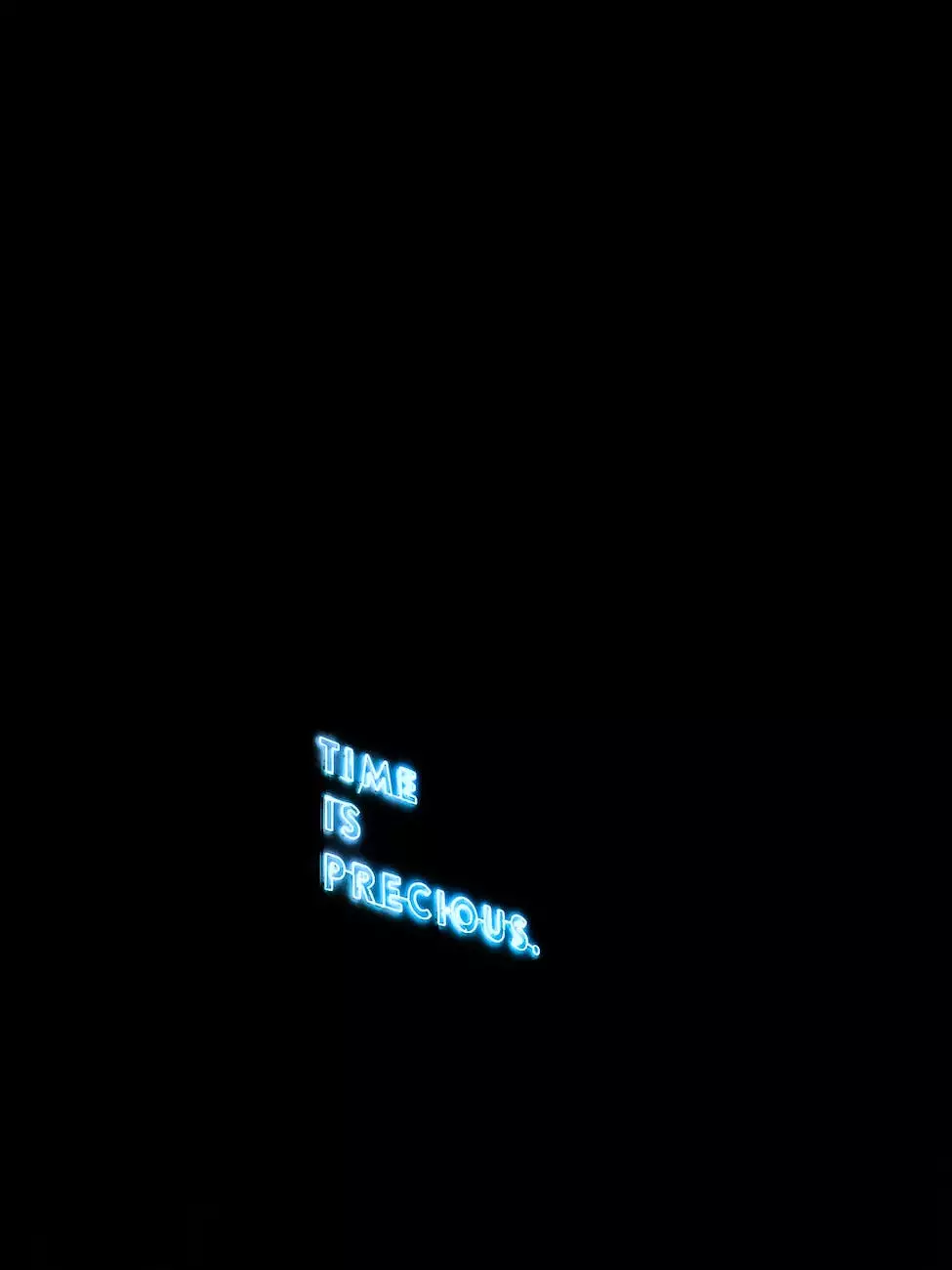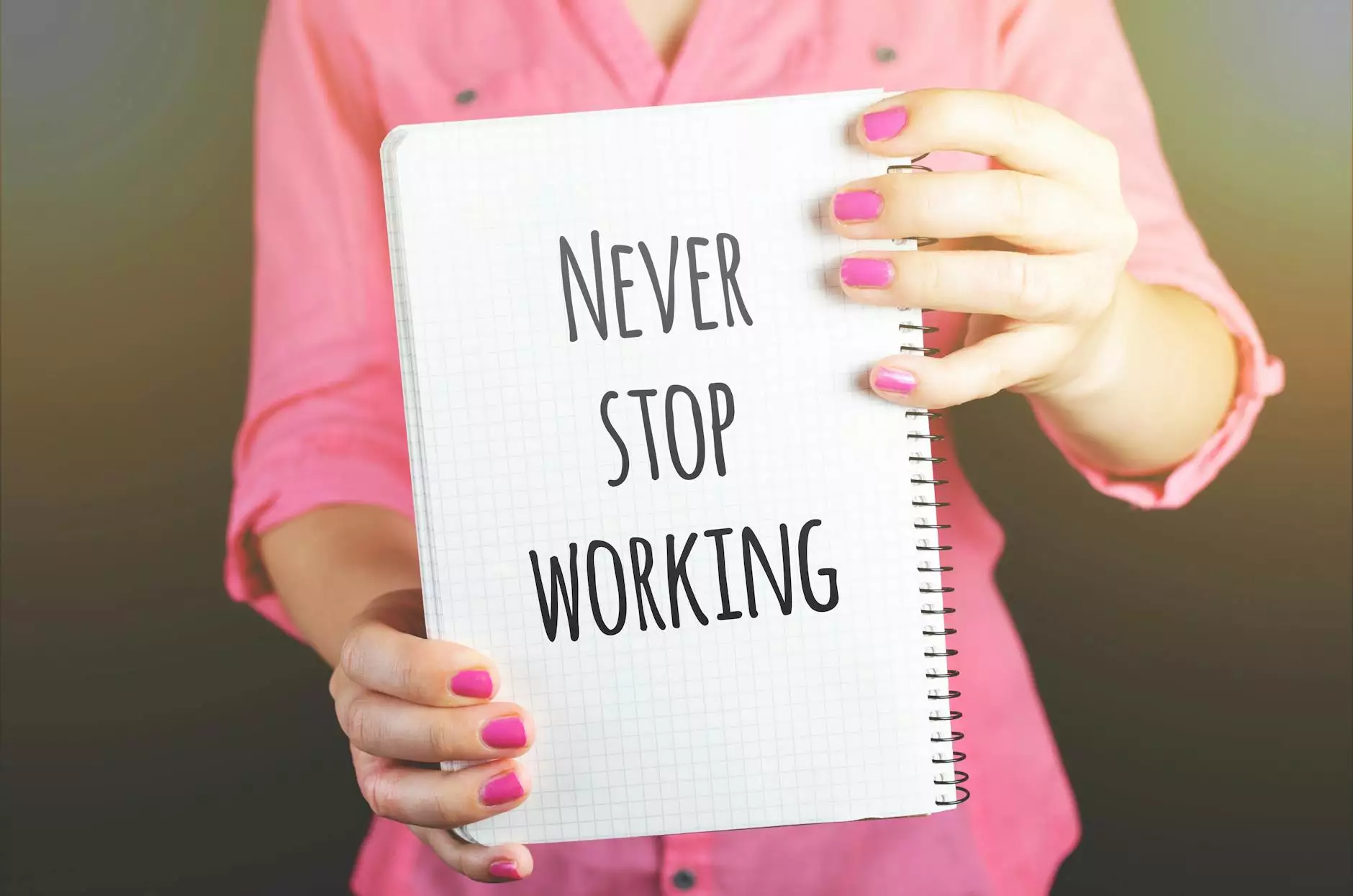Google Posts | What Are They and How to Use Them
Blog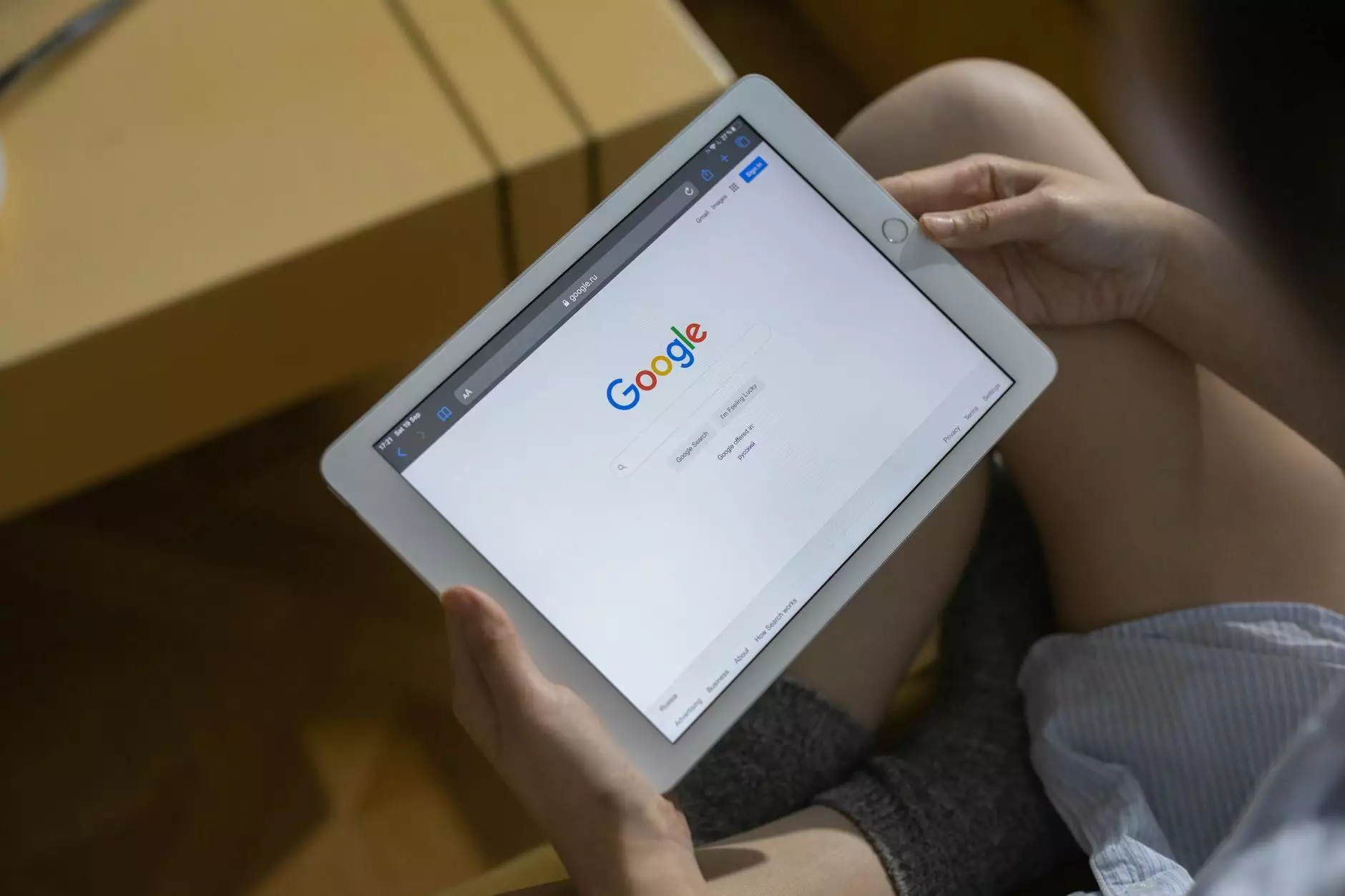
Welcome to AdAbler, your go-to resource for all things related to Google Posts and their effective utilization. In this comprehensive guide, we will delve into everything you need to know about Google Posts and provide expert insights on how to leverage this powerful marketing tool to boost your online presence and engage with your target audience.
Understanding Google Posts
Google Posts is a feature introduced by Google that allows businesses to create and share content directly on the search engine results page. It offers an excellent opportunity for businesses to showcase their products, services, promotions, and events in a visually appealing and informative manner.
With Google Posts, businesses are no longer limited to the traditional website listings on the search engine results page. Instead, they can directly publish content and updates that are visible to users when they search for the brand or related keywords. This provides businesses with increased visibility and the ability to capture the attention of their target audience immediately.
How to Use Google Posts Effectively
Now that you understand the importance of Google Posts, it's time to explore how you can use this tool effectively to maximize its benefits. Here are some key tips and strategies to get you started:
1. Create Engaging Content
When creating Google Posts, keep in mind that you are competing for your audience's attention. To stand out from the crowd, make sure your content is engaging, visually appealing, and relevant to your target audience. Use high-quality images, captivating headlines, and clear calls-to-action to capture the interest of users and encourage them to take the desired action.
2. Optimize for Keywords
Just like any other piece of online content, optimizing your Google Posts for relevant keywords is essential for improving your search rankings. Conduct keyword research to identify the terms and phrases your target audience is searching for, and incorporate them naturally into your posts. This will help Google understand the context of your content and improve its visibility in search results.
3. Include Direct Links
Make it easy for your audience to take action by including direct links to relevant landing pages within your Google Posts. Whether you want users to sign up for a newsletter, make a purchase, or learn more about a specific product or service, providing clear and clickable links will drive traffic to your desired destination and increase conversion rates.
4. Regularly Update Your Posts
Keeping your Google Posts up-to-date is crucial for maintaining a strong online presence and engaging with your audience effectively. Set a schedule for regular post updates and ensure your content remains fresh and relevant. This will not only keep your audience informed but also signal to search engines that your brand is active and authoritative in your industry.
5. Monitor and Analyze Performance
To optimize your Google Posts strategy even further, it's vital to monitor and analyze your post performance. Utilize analytics tools to track key metrics such as impressions, clicks, and engagement rates. This data will provide valuable insights into what resonates with your audience and help you refine your future post content accordingly.
Conclusion
Google Posts is a valuable asset for businesses in the business and consumer services - marketing and advertising industry. By effectively utilizing this feature, you can enhance your online visibility, connect with your target audience, and ultimately drive more traffic and conversions to your website. Remember to create engaging content, optimize for relevant keywords, include direct links, regularly update your posts, and analyze performance to ensure maximum success with your Google Posts strategy.
Stay tuned for more informative content from AdAbler, where we consistently deliver actionable insights and expert advice to help businesses thrive in the digital world.