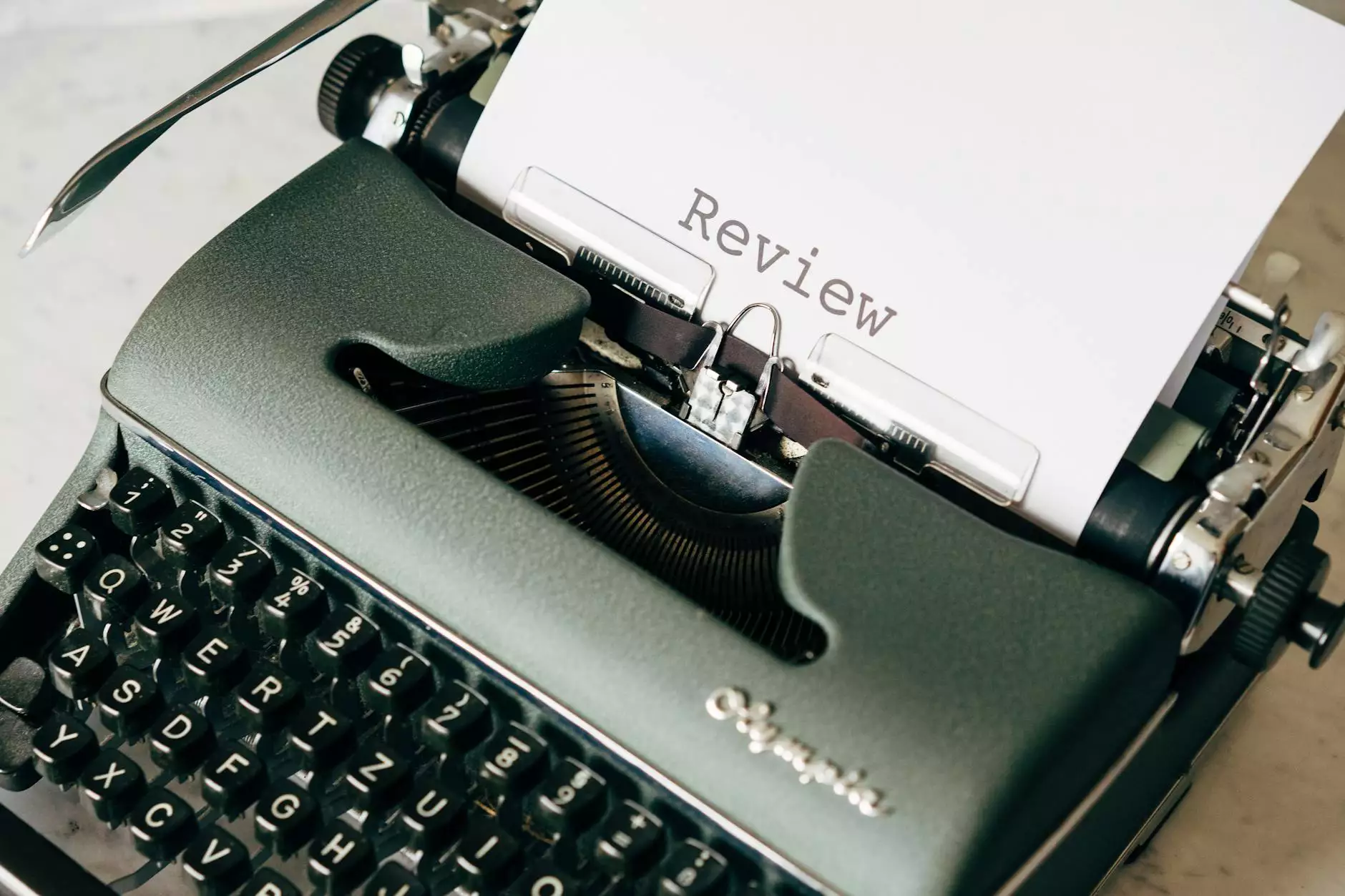Why You Should Enable Benchmarking in Google Analytics
Blog
Introduction
As a business operating in the fast-paced world of marketing and advertising, staying ahead of the competition is crucial. In order to optimize your online strategies and outrank other websites in the industry, it is essential to utilize the power of Google Analytics and enable benchmarking. This article will delve into the significance of enabling benchmarking in Google Analytics for your business and consumer services.
Understanding Benchmarking
Benchmarking in Google Analytics allows you to compare your website's performance against industry peers, providing valuable insights into your online presence. By analyzing and benchmarking your key metrics, you can gain a deeper understanding of your strengths, weaknesses, and areas of improvement.
The Benefits of Enabling Benchmarking
Enabling benchmarking in Google Analytics offers a multitude of benefits that can significantly impact your marketing and advertising efforts. Let's explore three key advantages:
1. Competitive Analysis
With benchmarking, you can effortlessly compare your website's performance metrics with those of your competitors. This allows you to identify areas where you are excelling, as well as areas that require improvement. By leveraging this information, you can adapt your strategies to gain a competitive edge, outperform your peers, and achieve your business goals.
2. Performance Evaluation
Enabling benchmarking helps you evaluate the effectiveness of your marketing campaigns by monitoring critical metrics such as bounce rate, average session duration, and conversion rate. By measuring your performance against industry standards, you can identify areas for optimization and adjust your strategies accordingly. This data-driven approach ensures you are making informed decisions, leading to improved marketing ROI.
3. Industry Insights and Trends
By enabling benchmarking, you gain access to valuable industry insights and trends. This information provides a broader perspective on the marketing and advertising landscape, empowering you to identify emerging trends and take proactive measures to capitalize on them. Staying up-to-date with the latest trends enables you to maintain relevance and effectively serve your target audience.
How to Enable Benchmarking in Google Analytics
Enabling benchmarking in Google Analytics is a straightforward process:
- Log in to your Google Analytics account.
- Select the desired property and navigate to the Admin section.
- Under the Property column, click on "Property Settings".
- In the Property Settings page, scroll down until you find the "Benchmarking" section.
- Toggle the "Benchmarking" switch to enable it.
- Save your changes.
Once you have enabled benchmarking, Google Analytics will start collecting anonymous data from your website, keeping all information confidential and secure.
Conclusion
In the highly competitive industry of marketing and advertising, ensuring your strategies are effective is paramount. By enabling benchmarking in Google Analytics, you gain access to actionable insights and valuable data that can help you outrank other websites and optimize your online performance. Stay ahead of the curve, leverage benchmarking, and make data-driven decisions to propel your business towards success.