How to Utilize Google Data Studio for SEO Reporting
Blog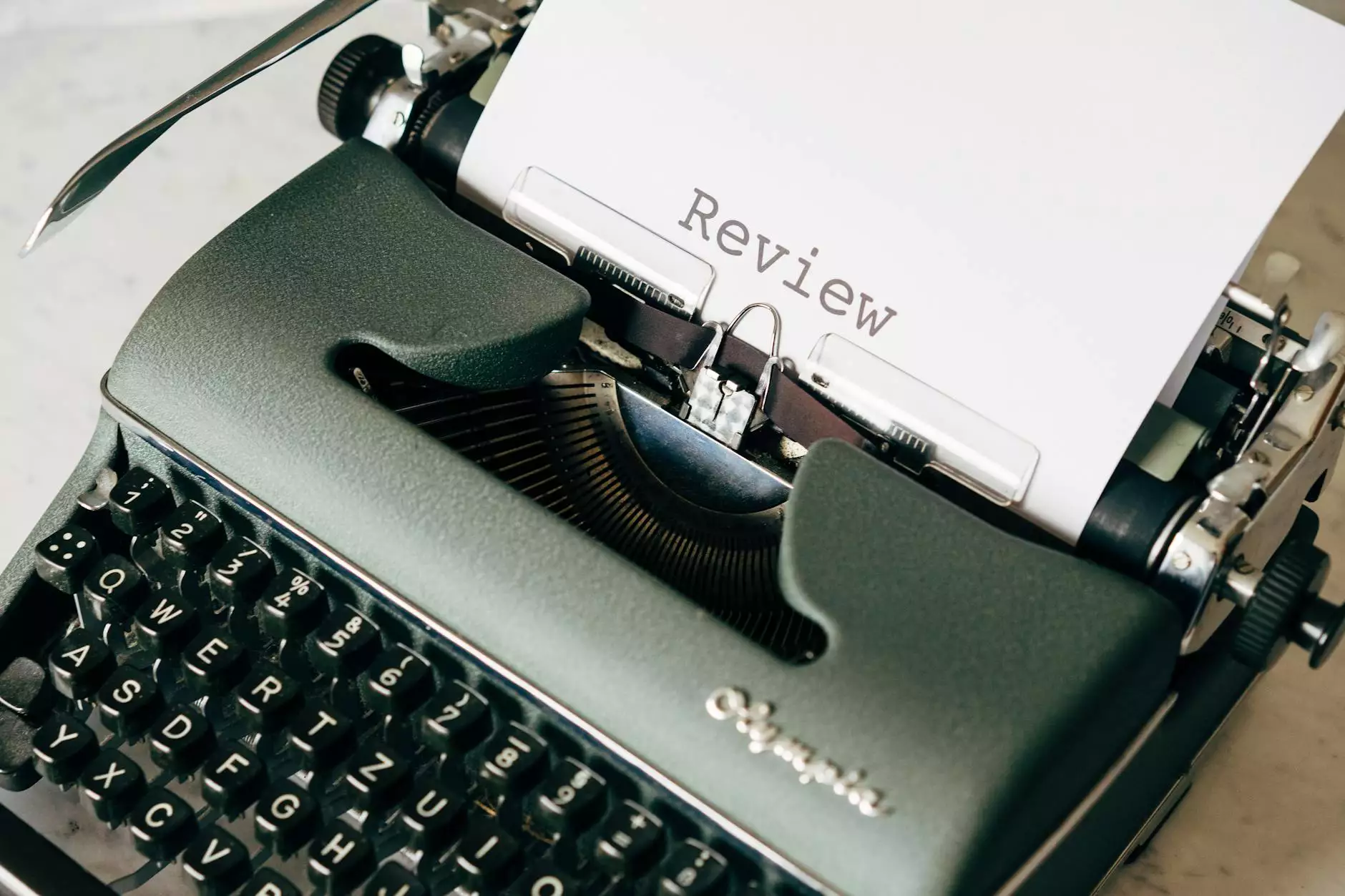
Introduction
As a leading provider of Business and Consumer Services in the Marketing and Advertising industry, AdAbler understands the significance of utilizing data-driven insights to boost website visibility and improve search engine rankings. In this article, we will explore the powerful capabilities of Google Data Studio and how it can be leveraged for effective SEO reporting. With our comprehensive guide, you will learn how to unlock the full potential of Google Data Studio and optimize your website's performance.
The Power of Google Data Studio
Google Data Studio offers a range of tools and features that allow marketers and SEO professionals to analyze and visualize data, enabling them to make informed decisions and implement effective strategies. By integrating various data sources, Google Data Studio provides a centralized platform to create interactive and visually appealing reports for SEO analysis.
Why Use Google Data Studio for SEO Reporting?
With Google Data Studio, you can consolidate data from Google Analytics, Google Search Console, and other relevant sources into comprehensive SEO reports. By using this powerful tool, you can:
- Track and monitor website performance metrics such as organic traffic, keyword rankings, and user engagement.
- Identify areas for improvement and discover new optimization opportunities.
- Visualize data through interactive charts, graphs, and tables to gain actionable insights.
- Create visually stunning reports to communicate your findings to stakeholders.
Getting Started with Google Data Studio
Now that you understand the benefits of using Google Data Studio for SEO reporting, let's dive into the steps to get started:
Step 1: Connect Your Data Sources
In order to create comprehensive SEO reports, it is crucial to connect your relevant data sources to Google Data Studio. This can include Google Analytics, Google Search Console, or any other platform that provides valuable SEO data.
Step 2: Define Key Metrics and Dimensions
Identify the key metrics and dimensions that align with your SEO goals. This could include organic traffic, conversion rates, average session duration, bounce rate, and more. By selecting the right metrics, you can effectively track and measure the success of your SEO efforts.
Step 3: Design Your Report
Google Data Studio offers a wide range of customization options to design visually engaging reports. Choose from a variety of charts, graphs, tables, and filters to create a report that effectively communicates your SEO analysis. Use color schemes, fonts, and branding elements to align the report with your company's aesthetic.
Step 4: Add Interactive Features
To enhance user engagement and interactivity, leverage the interactive features provided by Google Data Studio. Incorporate drill-downs, clickable elements, and dynamic filtering options to enable viewers to explore the data and gain deeper insights.
Step 5: Schedule Automated Reporting
Simplify your reporting process by scheduling automated reports. You can choose to send regular reports to key stakeholders or clients, ensuring everyone stays up-to-date on the website's SEO performance without manual intervention.
Unlock the Full Potential of Your SEO Reporting
By utilizing Google Data Studio for SEO reporting, you can unlock actionable insights and gain a competitive edge in the digital landscape. AdAbler is committed to empowering businesses with the knowledge and skills to thrive online.
Conclusion
In conclusion, Google Data Studio is a powerful tool that enables marketers and SEO professionals to harness the power of data to drive effective SEO strategies. With its comprehensive reporting features and user-friendly interface, Google Data Studio empowers website owners to make data-driven decisions and optimize their online presence. Stay ahead of the competition by fully utilizing Google Data Studio for your SEO reporting needs.










