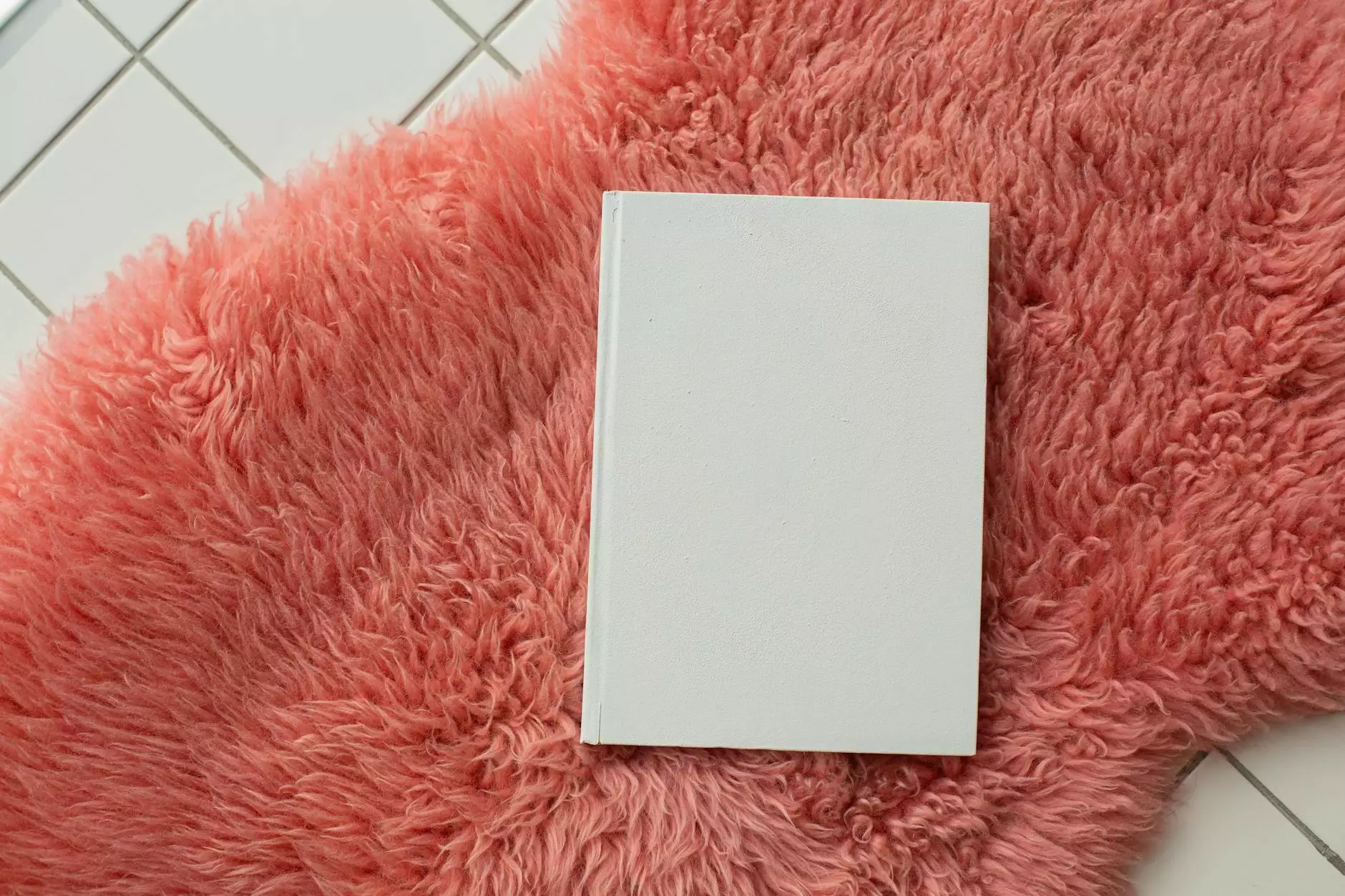Using the Google Analytics Dashboard
Blog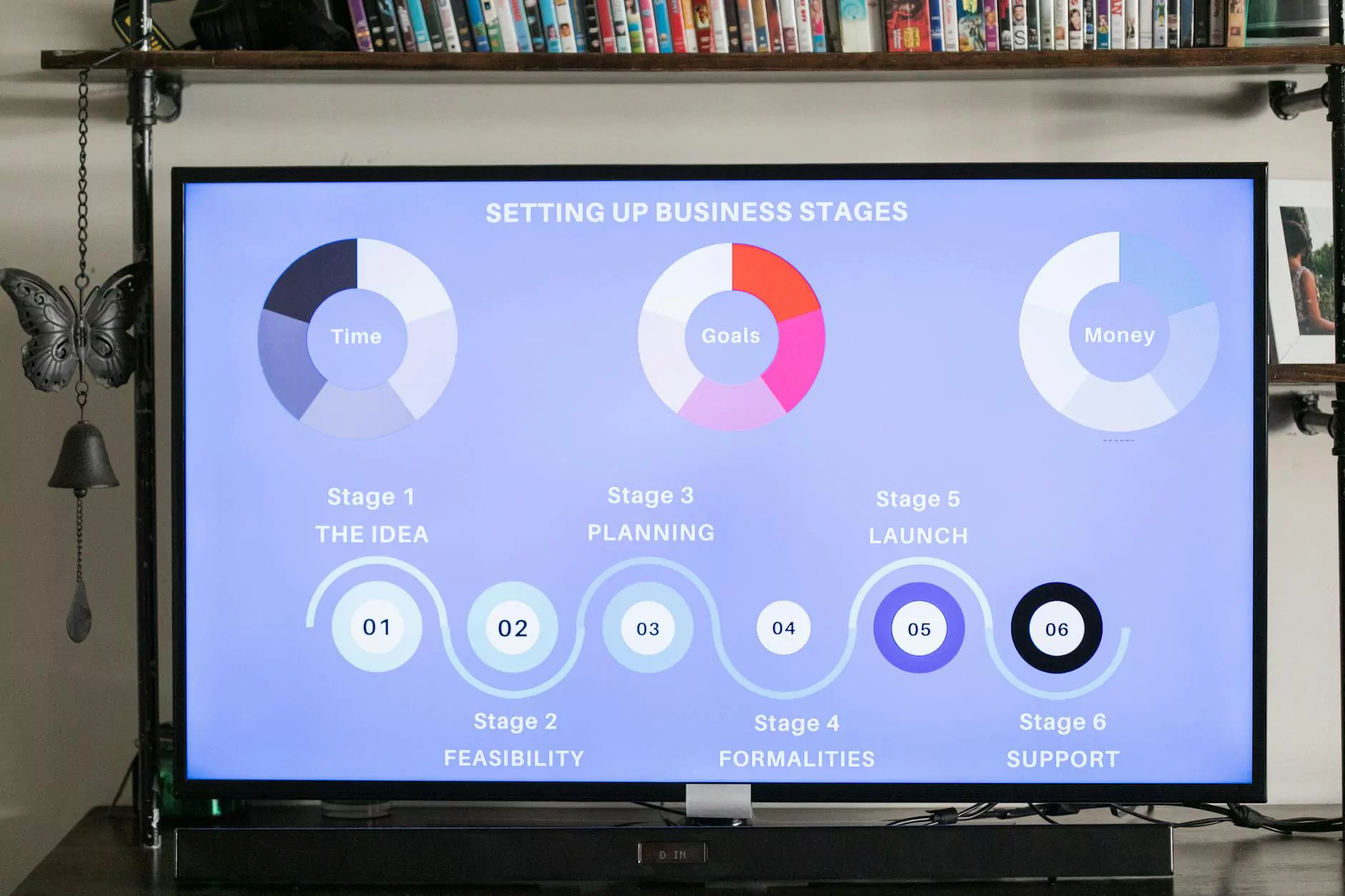
Introduction
Welcome to AdAbler's comprehensive guide on using the Google Analytics Dashboard to maximize the performance of your website. As a leading provider of marketing and advertising services in the Business and Consumer Services industry, we understand the importance of utilizing data-driven insights to drive business growth and success.
What is Google Analytics?
Google Analytics is a powerful web analytics tool that provides valuable insights into the behavior of website visitors. It allows website owners to track and monitor various metrics, such as traffic sources, user engagement, conversions, and more. With Google Analytics, businesses can make data-backed decisions to improve their online presence and enhance user experience.
The Benefits of Using the Google Analytics Dashboard
By utilizing the Google Analytics Dashboard, businesses can gain a deeper understanding of their website's performance and make informed decisions based on actionable data. Here are some of the key benefits:
- Track Key Metrics: The dashboard provides a comprehensive overview of key metrics like website traffic, user demographics, bounce rate, and conversion rate. This data helps businesses measure the effectiveness of their marketing strategies and identify areas for improvement.
- Identify User Behavior: Google Analytics allows businesses to analyze user behavior, including the pages visited, time spent on each page, and actions taken. This information helps create targeted marketing campaigns and improve website usability.
- Optimize Conversion Funnels: By tracking user journeys, businesses can identify bottlenecks in their conversion funnels and optimize them for better conversion rates. Through the dashboard, businesses can determine which marketing channels and campaigns are driving the most conversions.
- Monitor Marketing Campaigns: Google Analytics integrates with various advertising platforms, allowing businesses to track the performance of their marketing campaigns. This helps measure ROI and make data-driven decisions to allocate resources effectively.
Getting Started with the Google Analytics Dashboard
Now that we understand the benefits, let's dive into how to get started with the Google Analytics Dashboard.
Step 1: Sign Up for Google Analytics
If you haven't already, sign up for a Google Analytics account by visiting the official website. Once signed up, you'll receive a unique tracking code to add to your website.
Step 2: Install the Tracking Code
Add the provided tracking code to each page of your website, ideally in the header section. This code allows Google Analytics to collect data and provide insights into user behavior.
Step 3: Set Up Goals
Define your website goals, such as completing a purchase, submitting a contact form, or subscribing to a newsletter. Setting up goals in Google Analytics enables tracking and analysis of conversions.
Step 4: Explore the Dashboard Features
Once the tracking code is added and goals are set, you can explore the various features of the Google Analytics Dashboard. Here are some key sections you should familiarize yourself with:
Real-Time Overview
This section provides real-time data on active users, their locations, traffic sources, and more. It's a great way to monitor the immediate impact of marketing campaigns or website changes.
Audience Insights
Get to know your website visitors in detail. Understand their demographics, interests, and devices used to access your site. This information helps tailor marketing strategies to target specific audience segments.
Acquisition Analysis
Dive into the sources that drive traffic to your website. Identify which channels, such as organic search, social media, or paid advertising, contribute the most to your website's success. Adjust your marketing efforts accordingly.
Behavior and Content Analysis
Analyze how users interact with your website's content. Discover popular pages, average time spent on site, and the path users take before converting. Use this information to optimize your website for higher engagement and conversions.
Conversion Tracking
Track the performance of your defined goals and conversion funnels. Identify the sources that generate the most conversions and assess the effectiveness of your marketing campaigns. Make data-driven decisions to improve your business's performance.
Conclusion
The Google Analytics Dashboard is an essential tool for businesses in the Business and Consumer Services industry. By harnessing the power of data analytics, businesses can gain valuable insights into their website's performance and make informed decisions for growth. At AdAbler, we specialize in utilizing tools like Google Analytics to provide comprehensive marketing and advertising services to our clients. Contact us today to boost your online presence and achieve success in the digital landscape.