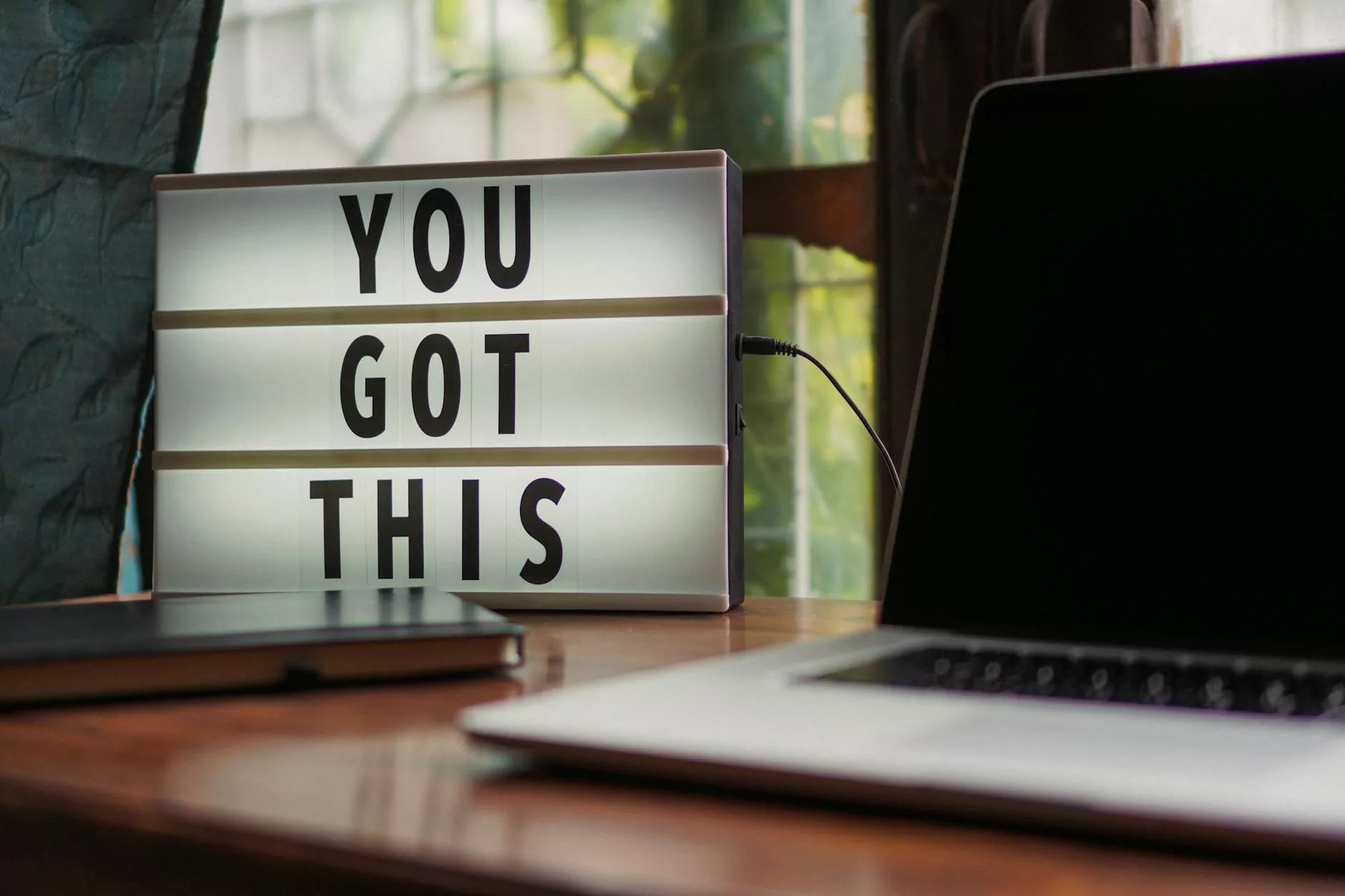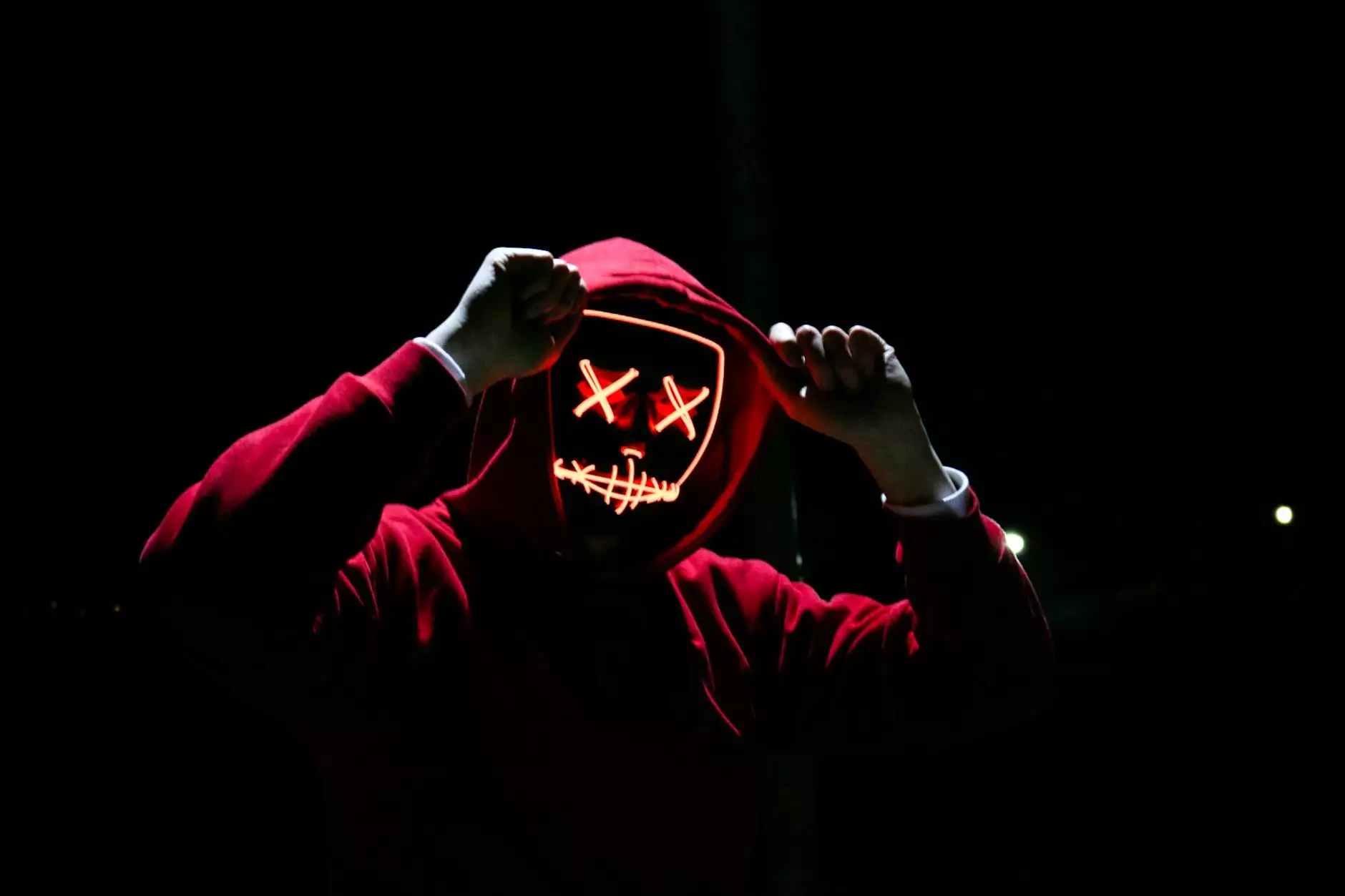Tutorial: Multi-Channel Funnels in Google Analytics, Part 3
Blog
Introduction to Multi-Channel Funnels
Welcome to the third part of our comprehensive tutorial series on multi-channel funnels in Google Analytics. In this segment, we will focus on custom channel groupings, a powerful tool that can revolutionize your marketing and advertising strategies. As a leading player in the business and consumer services industry, AdAbler is here to provide you with the knowledge and techniques to stay ahead of the competition.
Why are Multi-Channel Funnels Important?
Before we dive into the intricacies of custom channel groupings, let's briefly discuss the significance of multi-channel funnels. In today's digital landscape, customers interact with multiple touchpoints before converting. These touchpoints can be organic searches, paid advertisements, social media engagement, and more. Multi-channel funnels allow you to track and analyze the entire customer journey, providing invaluable insights to optimize your marketing efforts.
The Power of Custom Channel Groupings
Custom channel groupings enable you to define your own channels based on your business needs. Google Analytics provides default channel groupings, but these may not align perfectly with your marketing strategy. By creating custom channel groupings, you can categorize and analyze your traffic in a more granular manner.
Benefits of Custom Channel Groupings
1. Enhanced Data Analysis: With custom channel groupings, you can segment your traffic based on specific criteria that matter to your business. This allows for more accurate analysis and decision-making.
2. Tailored Reporting: Custom channel groupings give you the flexibility to create customized reports that align with your unique marketing objectives. You can track the performance of individual channels, compare different campaigns, and identify opportunities for improvement.
3. Deeper Insights: By having a comprehensive view of your multi-channel funnels, you can uncover hidden patterns and correlations. This can lead to actionable insights that optimize your conversion funnels and maximize ROI.
Creating Custom Channel Groupings
Now that we understand the value of custom channel groupings, let's explore how to create them in Google Analytics. Follow these steps:
Step 1: Sign in to Google Analytics
To begin, sign in to your Google Analytics account. If you haven't set up an account yet, you can easily create one by following the instructions on the Google Analytics website.
Step 2: Access Admin Settings
Once signed in, click on the "Admin" tab at the bottom left corner of the navigation menu. This will take you to the Admin Settings page.
Step 3: Navigate to Custom Channel Groupings
On the Admin Settings page, find the "View" column and click on "Custom Channel Groupings." This will open the Custom Channel Groupings configuration interface.
Step 4: Create a New Custom Channel Grouping
Within the Custom Channel Groupings interface, click on the "New Channel Grouping" button. This will prompt you to provide a name for your grouping and select the rules to define your channels.
Step 5: Define Channel Rules
Now it's time to set the rules for your custom channels. You can choose from multiple dimensions like source, medium, campaign, and more. Specify the criteria that align with your marketing goals and desired segmentation.
Step 6: Save and Apply
Once you have defined your channel rules, click on the "Save" button to create your custom channel grouping. Don't forget to apply the grouping to the appropriate views to start tracking your segmented data.
Maximizing the Benefits of Custom Channel Groupings
Creating custom channel groupings is just the first step. To truly optimize your marketing and advertising efforts, consider the following tips:
1. Regularly Review and Refine
Market trends and consumer behavior evolve over time. It's essential to review and refine your custom channel groupings periodically. Stay updated with the changing dynamics of your target audience and adapt your channel definitions accordingly.
2. Test and Experiment
Don't be afraid to test different channel configurations and experiment with various rules. Take advantage of Google Analytics' reporting capabilities to evaluate the performance of different channel groupings and identify the most impactful ones.
3. Collaborate with Teams
Custom channel groupings can benefit various teams within your organization, including marketing, sales, and customer support. Collaborate with these teams to align your channel definitions with their objectives. This cross-functional approach can lead to a more holistic understanding of your customer journey.
Conclusion
As we conclude this tutorial, you now have a solid understanding of custom channel groupings and their importance in Google Analytics' multi-channel funnels. By leveraging this powerful tool, you can optimize your marketing and advertising strategies, improve your ROI, and drive business growth. Stay ahead in the competitive world of business and consumer services marketing and advertising with AdAbler - your trusted partner in success.