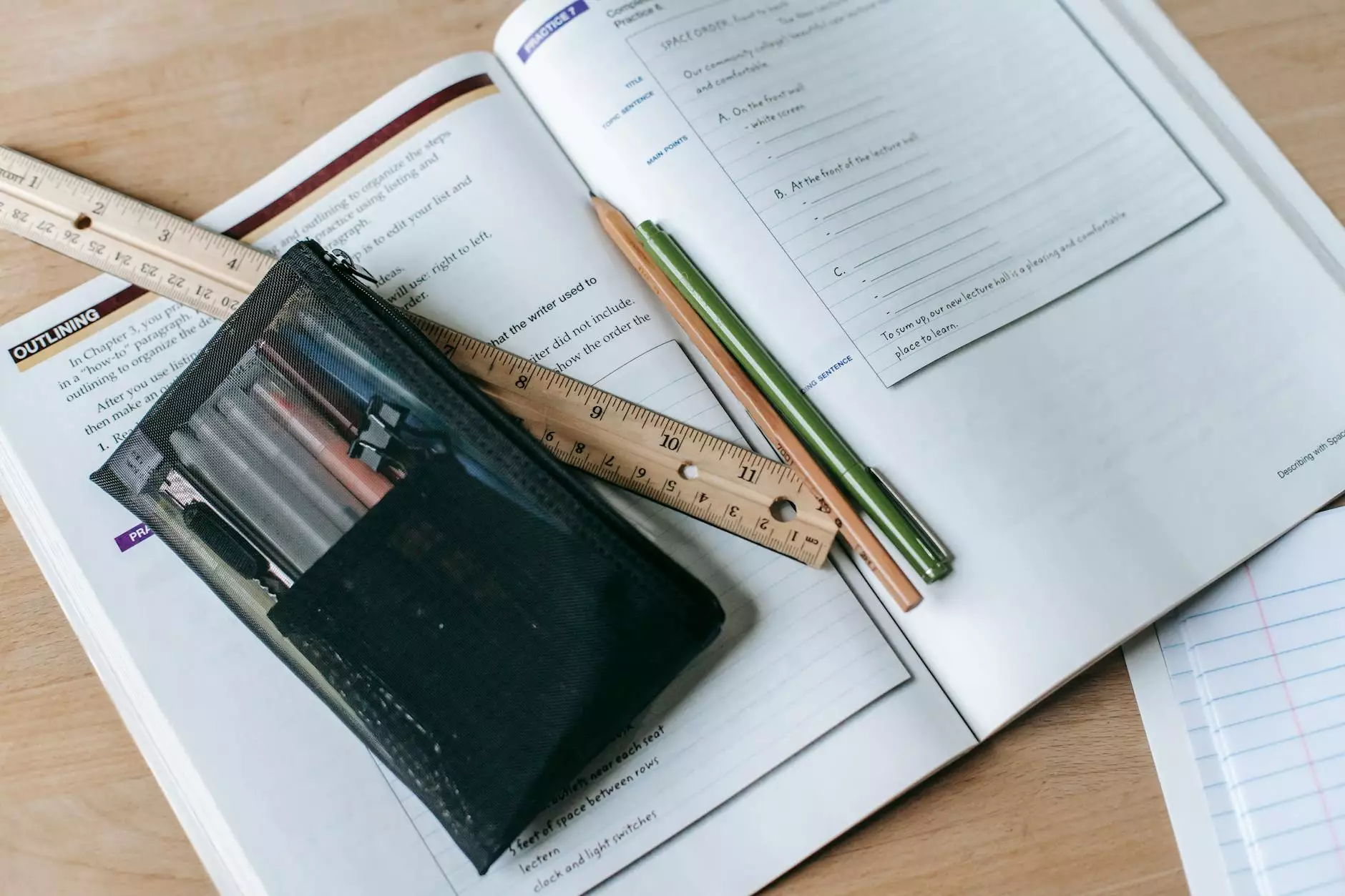Tracking Exit Links via Google Tag Manager
Blog
Welcome to AdAbler, your trusted partner in Business and Consumer Services - Marketing and Advertising. In this comprehensive guide, we will delve into the world of tracking exit links on your website using Google Tag Manager.
The Importance of Tracking Exit Links
Understanding how visitors engage with your website is essential for optimizing its performance. Exit links, also known as outbound links, play a vital role in this analysis. By tracking exit links, you gain valuable insights into where users are leaving your site, the links they click on, and the overall user journey.
What is Google Tag Manager?
Google Tag Manager is a powerful tool offered by Google that simplifies the process of managing and deploying various tracking codes on your website. Instead of manually adding code snippets to your site, Google Tag Manager allows you to implement and manage tags for tracking and analytics in a centralized and efficient manner.
Setting Up Google Tag Manager
Before you can start tracking exit links, you need to set up Google Tag Manager for your website. Follow these steps:
- Create a Google Tag Manager account by visiting https://tagmanager.google.com/.
- Once logged in, create a new container for your website and provide the required information.
- After creating the container, you'll be provided with a snippet of code. Copy this code and paste it into the section of your website.
- Save and publish the changes to your website.
Tracking Exit Links with Google Tag Manager
Now that your Google Tag Manager is set up, it's time to start tracking exit links. Follow these steps:
- In your Google Tag Manager account, navigate to "Tags" and click on "New" to create a new tag.
- Choose a suitable tag type for tracking exit links, such as "Universal Analytics" if you're using Google Analytics.
- Configure the tag by specifying the necessary details, including the trigger. The trigger should be set to fire when users click on a specific element or class that represents an exit link.
- Save and publish the tag.
Best Practices for Tracking Exit Links
To ensure accurate tracking and meaningful data, consider the following best practices:
- Identify exit links that are most important to your website's goals and focus on tracking those.
- Use descriptive link labels to easily identify the purpose of the exit link.
- Utilize Google Analytics goals and events to track the specific actions or conversions associated with exit links.
- Regularly analyze the data collected from exit link tracking to identify patterns, areas for improvement, and potential optimizations.
Conclusion
Tracking exit links via Google Tag Manager provides valuable insights into user behavior and helps optimize your website's performance. AdAbler, a leading provider of Business and Consumer Services - Marketing and Advertising solutions, is here to assist you in implementing robust tracking strategies. Maximize the potential of your website by leveraging the power of Google Tag Manager and gain a competitive edge in the online landscape.