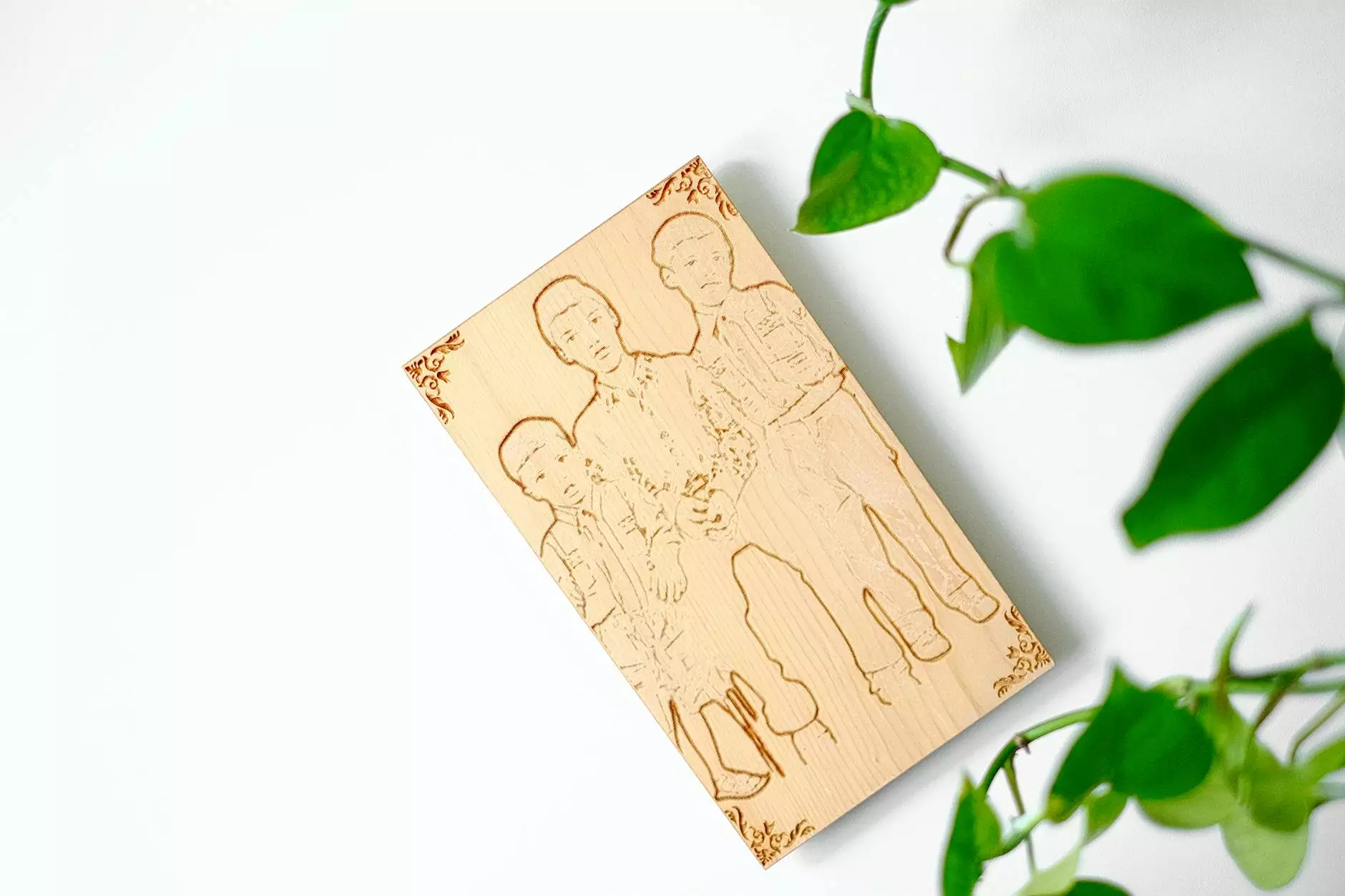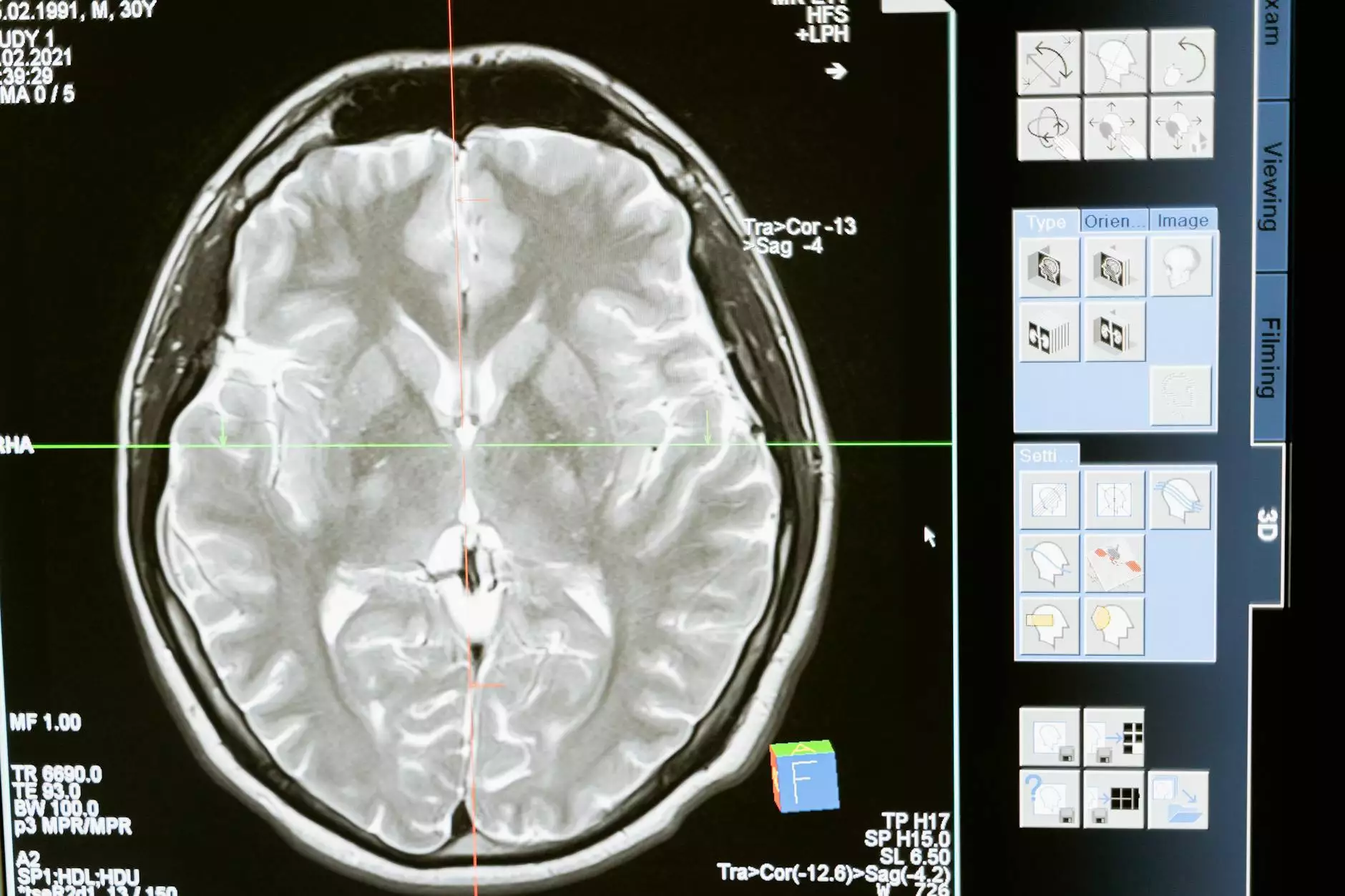The Ultimate Guide to Choosing a Laserjet Printer for Stickers

The demand for customized stickers has surged, making it essential for businesses and individuals alike to invest in the right printing equipment. This guide is designed to provide in-depth insights into the pivotal factors influencing your choice of a laserjet printer for stickers, ensuring you select a model that caters precisely to your needs.
Understanding the Basics of Laserjet Printing
Laserjet printers use a laser beam to produce high-quality prints by arranging toner onto paper. The key advantages of laser printing, especially for stickers, include:
- High Speed: Laser printers can produce pages much faster than inkjet printers, making them ideal for bulk sticker production.
- Exceptional Print Quality: They deliver sharp and vibrant colors, which is essential for appealing sticker designs.
- Cost-Effectiveness: While the initial investment may be higher, the lower cost per page makes them economical in the long run.
Why Choose a Laserjet Printer for Stickers?
When considering the right equipment for sticker printing, a laserjet printer stands out due to several compelling reasons:
Durability of Prints
The prints from a laserjet printer are known for their durability. Unlike inkjet prints, which can smear or fade over time, laser printed stickers are less prone to damage from moisture and UV rays.
Versatility in Materials
Laserjet printers can handle various paper types, including specialty media specifically designed for stickers. This versatility allows you to experiment with different textures, finishes, and sizes.
Consistency and Precision
If consistency in print quality is paramount, a laserjet printer excels. The precision of the laser technology ensures that every sticker produced meets exact specifications, maintaining a professional look.
Key Features to Look for in a Laserjet Printer for Stickers
Making the right choice involves looking for specific features that enhance functionality and output quality. Here are some key aspects to consider:
Print Resolution
For sticker printing, a higher print resolution (measured in DPI - dots per inch) translates to better detail and vibrancy in designs. Look for printers that offer at least 1200 x 1200 DPI.
Paper Handling Capacity
Since sticker production often involves printing multiple copies, consider a printer with a substantial input tray capacity. This feature minimizes the need for frequent refills.
Speed of Printing
Check the pages per minute (PPM) rating of the printer. A higher PPM allows for rapid printing, which can be beneficial for larger print jobs.
Connectivity Options
Today's businesses require flexibility, so look for printers that offer multiple connectivity options such as USB, Wi-Fi, and Ethernet for easy integration into your existing workflow.
Size and Design
Depending on your workspace, the printer's footprint might be a significant factor. Ensure the printer fits your available space without compromising functionality.
Top Recommended Laserjet Printers for Stickers
After evaluating numerous models on the market, here are some of the best laserjet printers for stickers you might consider:
1. HP Color LaserJet Pro MFP M479fdw
This versatile machine combines multiple functionalities, offering printing, scanning, copying, and faxing capabilities. With a resolution of 1200 x 1200 DPI, it produces stunning sticker prints. Additionally, its fast printing speed and robust security features make it an excellent choice for businesses.
2. Brother HL-L8360CDW
The Brother HL-L8360CDW is perfect for those who need high-volume printing without compromising quality. It delivers a superb resolution and can handle a variety of media sizes, making it ideal for sticker production.
3. Canon imageCLASS MF644Cdw
This model offers an excellent balance of affordability and functionality. Its compact design, high-resolution output, and user-friendly interface make it a fantastic choice for smaller operations looking to produce quality stickers.
Tips for Printing Stickers with Your Laserjet Printer
To ensure optimal results when printing stickers, consider the following tips:
- Choose Quality Sticker Paper: Opt for high-quality laser-compatible sticker paper to avoid issues with smudging or fading.
- Use Appropriate Settings: Adjust your printer settings to the right media type and quality to achieve the best print results.
- Test Print: Before running a full batch, always perform a test print to confirm that your design and settings are correct.
- Store Printed Stickers Correctly: After printing, store your stickers in a cool, dry place to prevent any damage.
Cost Considerations When Choosing a Laserjet Printer for Stickers
Investing in a laserjet printer for stickers involves assessing both upfront costs and long-term savings. Here's a breakdown of financial considerations:
Initial Investment
Prices for laserjet printers can range dramatically based on their features and capabilities. While it's tempting to opt for the cheapest model, prioritizing quality and performance can save money in the long run.
Cot Per Page
Calculate the cost per page produced by the printer to understand the ongoing expenses related to toner and paper. High-yield toner cartridges can significantly reduce the cost per sticker.
Maintenance Costs
Regular maintenance is crucial for ensuring print quality. Consider potential costs for servicing and consumables when calculating the overall financial commitment of a printer.
Common Issues and Troubleshooting Tips
Even the best printers can encounter issues. Here are some common problems and their solutions:
Print Quality Problems
If prints appear streaky or faded, check the toner levels and perform a cleaning cycle. Regularly maintaining your printer can prevent these problems.
Paper Jams
Paper jams are often caused by using incompatible media or overloaded trays. Always ensure the paper is properly loaded and compatible with the printer.
Connectivity Issues
If you're having trouble connecting your printer to Wi-Fi, try rebooting the printer and your router. Ensure the printer firmware is updated to the latest version for compatibility.
Conclusion
Choosing the right laserjet printer for stickers can significantly enhance your printing capabilities, whether you're producing stickers for personal use or business purposes. By considering the features discussed in this guide and evaluating your specific needs, you can make an informed decision that will serve you well in your sticker printing endeavors.
For more information on high-quality printing services and electronic products, visit Durafast Label.