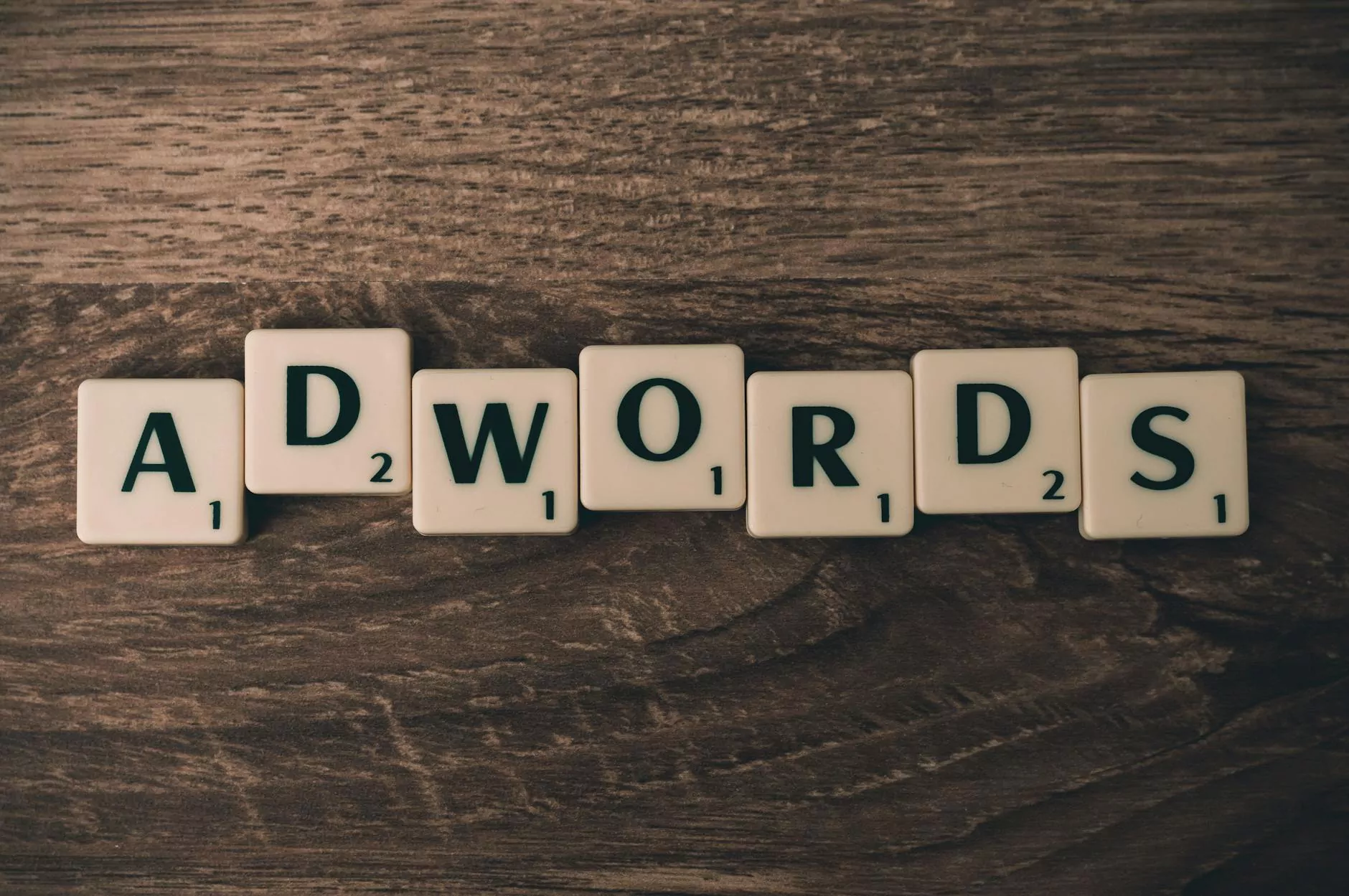How to Create Ad Mockups with Facebook's Creative Hub
Blog
Introduction
Welcome to AdAbler, your go-to resource for all things marketing and advertising. In this comprehensive guide, we will dive into the world of ad mockups and show you how to leverage Facebook's Creative Hub to create engaging and impactful ads.
Why Ad Mockups Matter
Ad mockups play a critical role in the success of your marketing campaigns. They provide a visual representation of how your ads will look and feel to your target audience. By using Facebook's Creative Hub, you can bring your ideas to life and ensure that your ads resonate with your audience.
The Power of Facebook's Creative Hub
Facebook's Creative Hub is a powerful tool that allows marketers and advertisers to create, preview, and share ad mockups seamlessly. With a wide range of features and functionalities, it empowers businesses to experiment, iterate, and optimize their ad campaigns before launching them to the public.
Getting Started with Facebook's Creative Hub
Before you begin creating ad mockups with Facebook's Creative Hub, make sure you have a Facebook Business Manager account and access to the Creative Hub. Once you have the necessary permissions, follow these steps:
- Login to your Facebook Business Manager account.
- Navigate to the Creative Hub section.
- Create a new ad mockup by selecting your desired ad format.
- Upload your creative assets, such as images, videos, and text.
- Customize your ad elements, including the layout, call-to-action, and targeting options.
- Preview and test your ad mockup across various devices and placements.
- Iterate and refine your ad until you are satisfied with the final result.
Optimizing Your Ad Mockups
Creating ad mockups is just the first step. To truly outrank your competition and maximize the success of your campaigns, consider the following tips:
1. Clear and Compelling Messaging
Your ad mockups should convey your message clearly and persuasively. Use bold and concise copy to capture attention and communicate the value of your product or service.
2. Eye-Catching Visuals
Select high-quality images or videos that align with your brand's aesthetics. Visuals play a crucial role in attracting and retaining your audience's attention.
3. A/B Testing
Experiment with different variations of your ad mockups to identify what resonates best with your target audience. Test elements such as colors, fonts, call-to-action buttons, and ad placement to optimize your results.
4. Targeted Audience Segmentation
Take advantage of Facebook's advanced targeting options to reach the right audience. Segment your target market based on characteristics such as demographics, interests, and behaviors to ensure your ads are seen by those who are most likely to engage.
5. Mobile Optimization
Optimize your ad mockups for mobile devices. Mobile usage continues to rise, and ensuring your ads are mobile-friendly is essential for capturing the attention of your audience on-the-go.
In Conclusion
Creating ad mockups with Facebook's Creative Hub is an invaluable step in the success of your marketing and advertising campaigns. By following the steps outlined in this guide and implementing the optimization tips, you will be well-equipped to outrank your competitors and achieve your marketing goals. Stay ahead of the curve and leverage the power of Facebook's Creative Hub to create compelling and effective ad mockups with AdAbler.