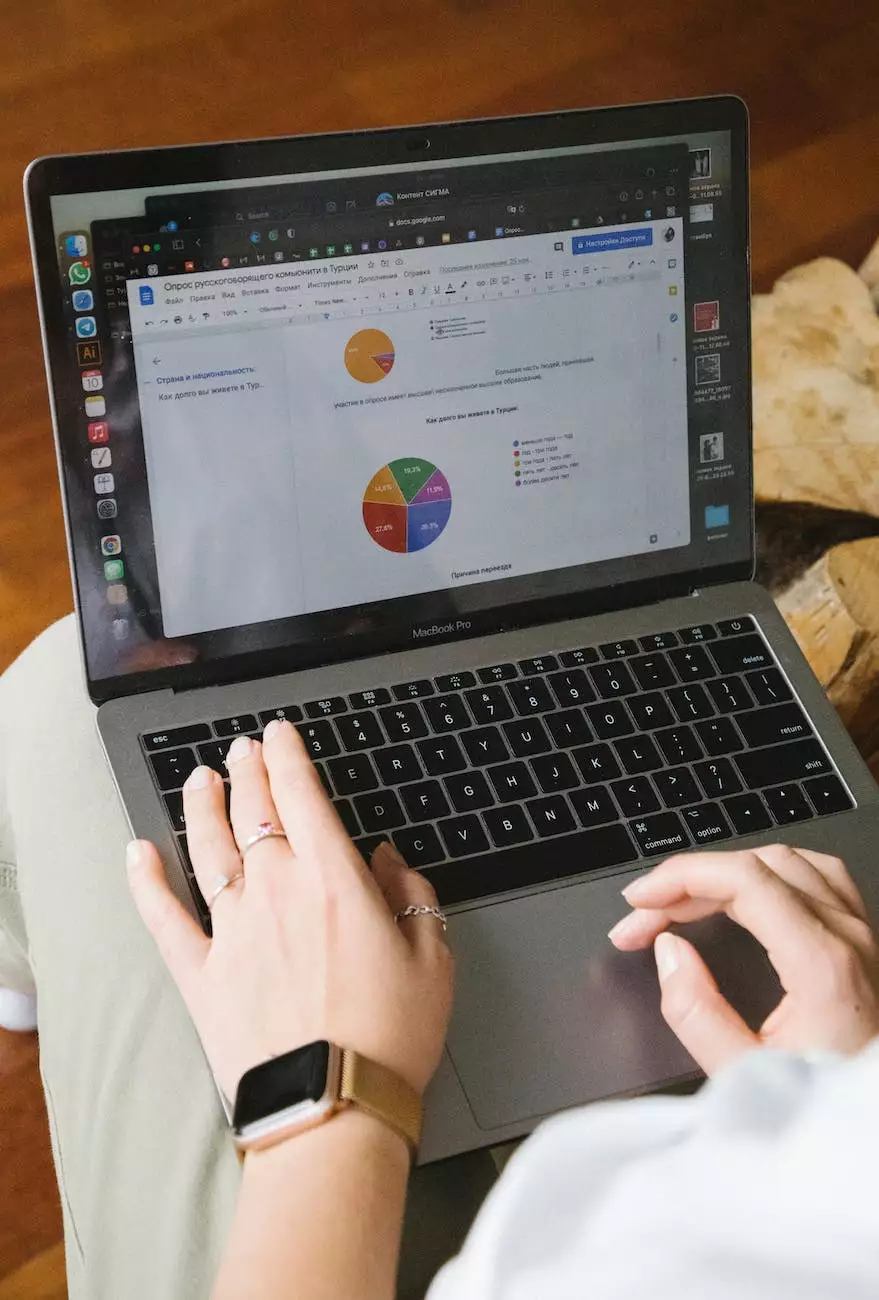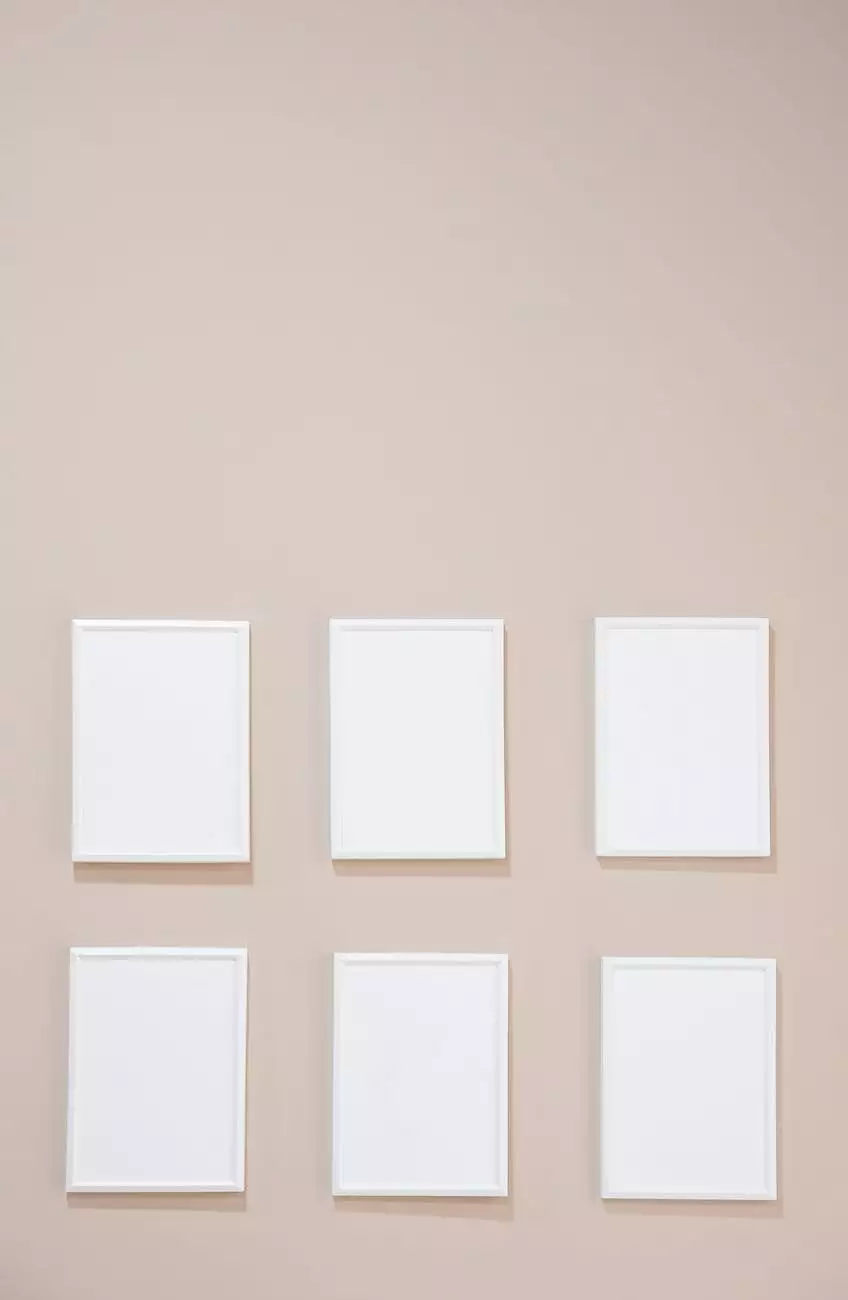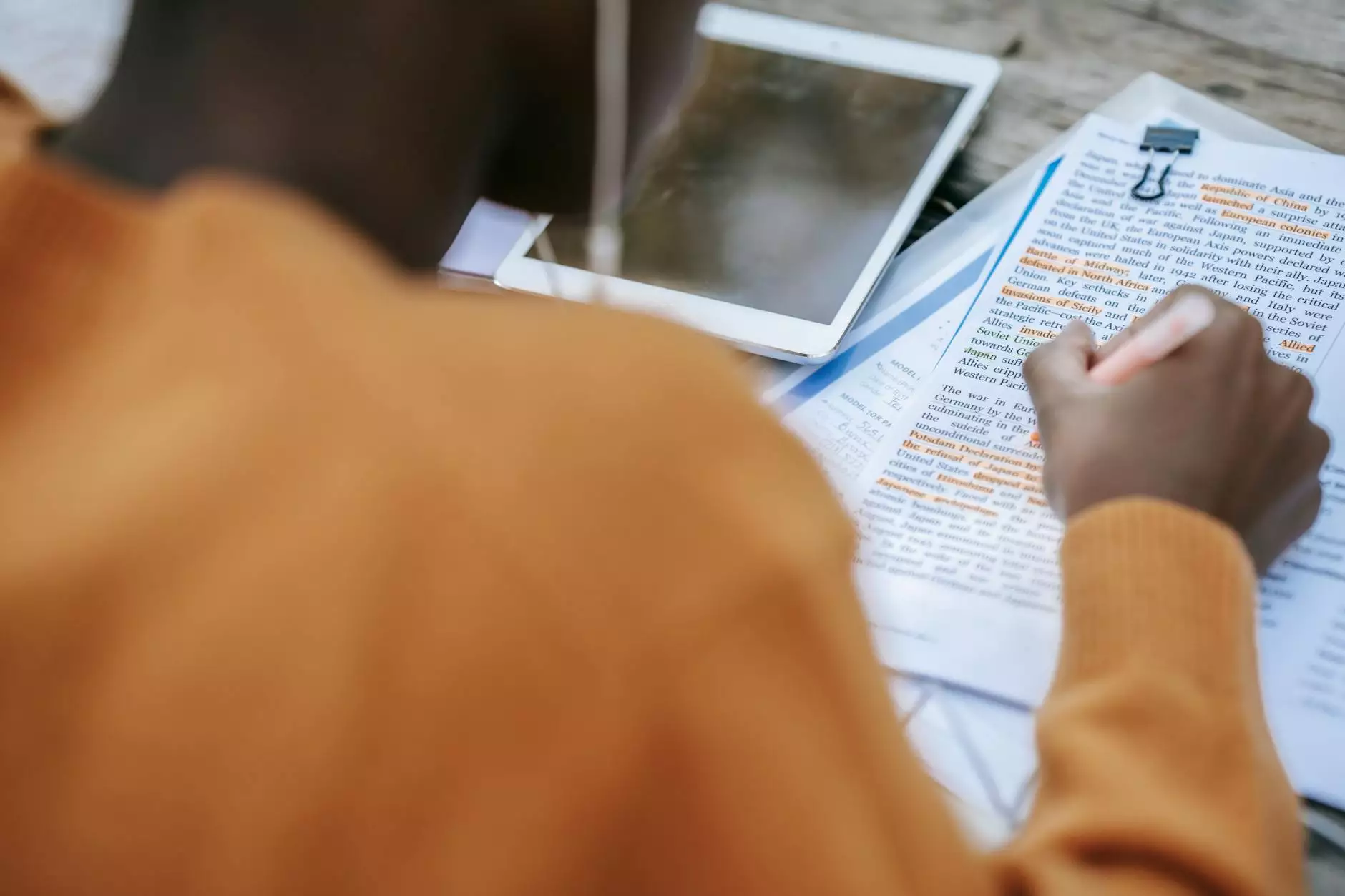Implementing 301 and 302 Redirects on Apache
Blog
Introduction
Welcome to AdAbler's comprehensive guide on implementing 301 and 302 redirects on Apache. In this article, we will explore the importance of redirects for your website's SEO and user experience. Whether you are a website owner, SEO professional, or developer, understanding and implementing redirects correctly is crucial for maintaining your website's rankings and delivering a seamless user experience.
What are Redirects?
In the world of web development and SEO, redirects are techniques used to redirect or forward users and search engines from one URL to another. There are different types of redirects, but the most common ones are the 301 and 302 redirects. These redirects inform browsers and search engines about the location changes of web pages, ensuring that users and search engines end up at the correct destination.
301 Redirects
Let's start by exploring 301 redirects. A 301 redirect is a permanent redirect that informs search engines that a page or resource has permanently moved to a new URL. When implemented correctly, 301 redirects pass the majority of the original page's ranking signals to the new URL, improving the overall SEO performance. This type of redirect is ideal when you have changed your URL structure, moved to a new domain, or consolidated multiple pages into one.
302 Redirects
On the other hand, 302 redirects are temporary redirects that indicate a resource or page has temporarily moved or is under maintenance. Unlike 301 redirects, 302 redirects do not transfer the same level of ranking signals to the new URL. This type of redirect is suitable for scenarios where you want to redirect users temporarily, such as during A/B testing, seasonal campaigns, or temporary maintenance.
Why are Redirects Important?
Redirects play a crucial role in SEO and user experience for several reasons. Firstly, redirects ensure that visitors and search engine crawlers can find the correct content when your site undergoes changes. When you delete, move, or rename a page, properly redirecting users and search engines ensures they don't encounter broken links or dead ends.
Additionally, using 301 redirects to redirect old URLs to new ones allows you to preserve valuable link equity and rankings. It tells search engines that your content has permanently moved, minimizing the impact on your SEO efforts. By implementing redirects correctly, you can maintain your search engine rankings, drive traffic to the right pages, and provide a seamless user experience.
Implementing 301 Redirects on Apache
If you are using an Apache web server, implementing 301 redirects is relatively straightforward. You can leverage the power of Apache's .htaccess file to set up redirects. The .htaccess file allows you to configure server settings on a per-directory basis, including redirects.
To set up a 301 redirect, follow these steps:
Step 1: Access the .htaccess file
Using an FTP client or file manager, locate and access your website's root folder, where the .htaccess file is typically located.
Step 2: Create a backup
Before making any changes, it is essential to create a backup of the .htaccess file. In case anything goes wrong, you can easily revert to the previous version.
Step 3: Add the redirect code
To implement a 301 redirect, you need to add the following lines of code to your .htaccess file:
RewriteEngine on RewriteRule ^old-url$ /new-url [R=301,L]Remember to replace old-url and new-url with the actual URLs you want to redirect from and to. This rule redirects any requests to the old URL to the corresponding new URL with a 301 status code.
Step 4: Save and test
Save the .htaccess file and upload it back to your server. Test the redirect by accessing the old URL in your browser. You should be automatically redirected to the new URL.
Implementing 302 Redirects on Apache
To implement a 302 redirect on Apache, you can follow a similar process as with the 301 redirects:
Step 1: Access the .htaccess file
Locate and access the .htaccess file in your website's root folder.
Conclusion
In conclusion, implementing 301 and 302 redirects on Apache is crucial for maintaining website SEO and providing a seamless user experience. By correctly redirecting old URLs to new ones, you can preserve valuable rankings and avoid broken links. Whether you need to permanently redirect or temporarily redirect your URLs, Apache provides the necessary tools to handle these redirects effectively.
AdAbler, an expert in the field of Business and Consumer Services - Marketing and Advertising, can assist you in executing the best redirect strategies for your website. Contact us today for comprehensive solutions that exceed your expectations.