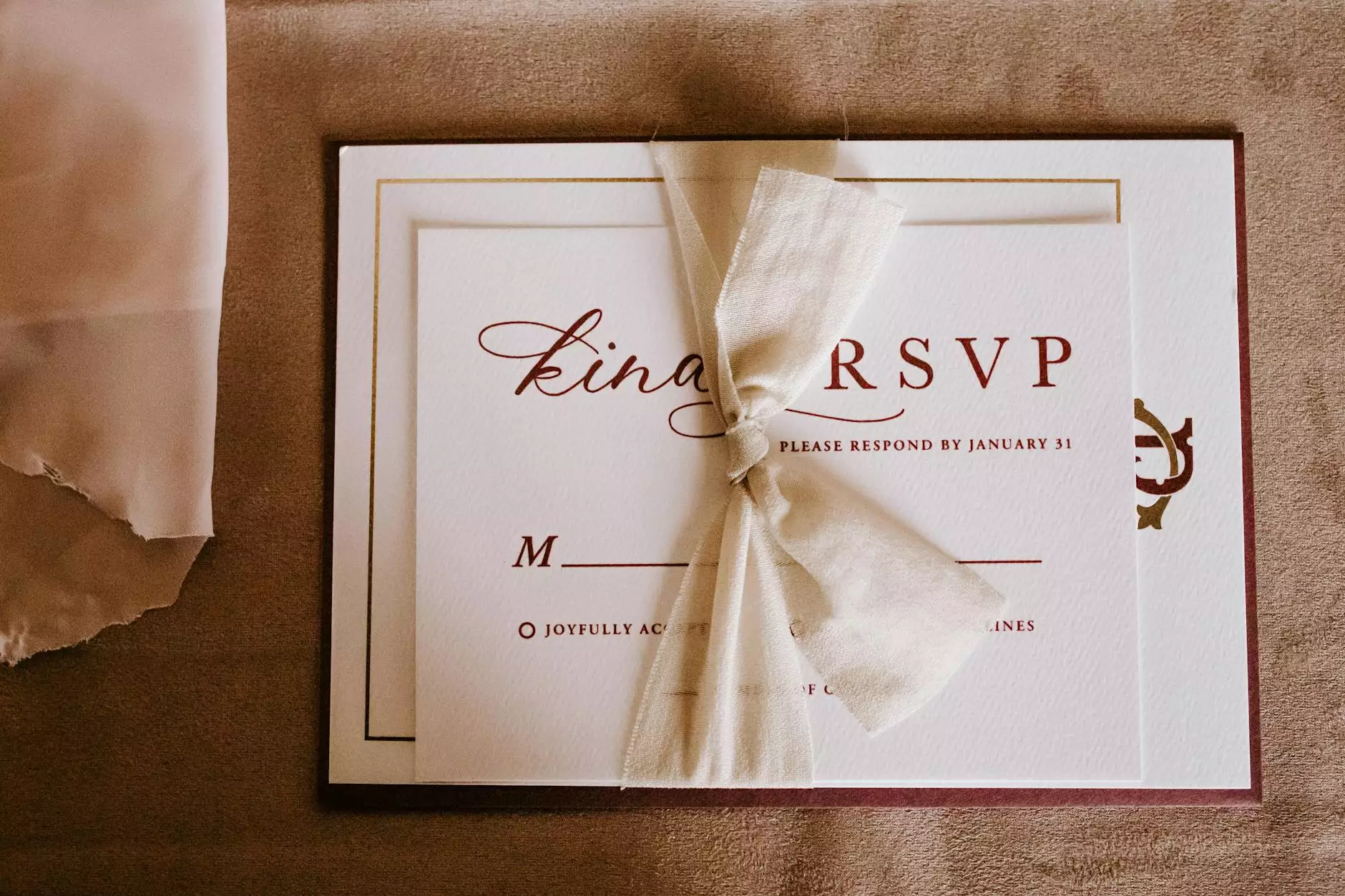Implementing Redirects with IIS and Server-Side Scripting
Blog
Introduction
Welcome to AdAbler, the foremost expert in marketing and advertising strategies in the business and consumer services industry. In this comprehensive guide, we will delve into the topic of implementing 301 redirects with IIS (Internet Information Services) and server-side scripting to boost your website's SEO performance.
The Importance of 301 Redirects
When it comes to managing a website, handling page redirects is crucial in maintaining a seamless user experience, preserving search engine rankings, and maximizing organic traffic. One particular type of redirect, the 301 redirect, is of utmost importance for both website owners and SEO professionals. A 301 redirect indicates that a page has permanently moved to a new URL and automatically redirects visitors and search engines to the updated location.
Using IIS for 301 Redirects
IIS, a web server software, offers a powerful set of features for managing redirects. By leveraging IIS, website administrators can effortlessly set up and manage 301 redirects, ensuring that users and search engines are directed to the appropriate pages.
Step 1: Installing and Configuring IIS
To begin, you need to install and configure IIS on your server. Follow the instructions provided by your hosting provider or refer to the official documentation on Microsoft's website for a detailed installation guide.
Step 2: Setting up the Redirect Rule
Once IIS is up and running, you can proceed with setting up the redirect rule. Open the IIS Manager and navigate to the website or specific directory where you want to implement the 301 redirect. Right-click on the desired location and select "Properties."
Step 3: Creating the Redirect Rule
In the "Properties" window, select the "Home Directory" tab and click on the "A redirection to a URL" checkbox. Enter the new URL in the designated field, ensuring that it is the correct destination for the redirected page. Choose the appropriate redirection option, typically "A permanent redirection for this resource." Click "OK" to save the changes.
Utilizing Server-Side Scripting for Dynamic Redirects
In addition to using IIS, server-side scripting can enhance the functionality and flexibility of your redirects. With server-side scripting languages like PHP or ASP.NET, you can implement dynamic redirects based on various conditions, such as user location, device type, or referring source.
Example: Server-Side Redirect based on User Location
Let's explore an example of using server-side scripting to redirect users based on their geographical location. Assume you have a global website with different versions for specific regions or countries. By using server-side scripting, you can automatically redirect visitors to the region-specific version of your site.
Here's a code snippet in PHP that achieves this:
This method allows you to personalize the user experience by redirecting visitors to the most relevant version of your site based on their location.
Conclusion
Implementing 301 redirects with IIS and server-side scripting is essential for optimizing your website's SEO performance and user experience. AdAbler, the leading authority in marketing and advertising strategies, is here to ensure that your online presence is seamless and effective. By following the steps outlined in this guide, you can leverage IIS and server-side scripting to enhance your website's redirects, leading to increased organic traffic and improved search engine rankings.