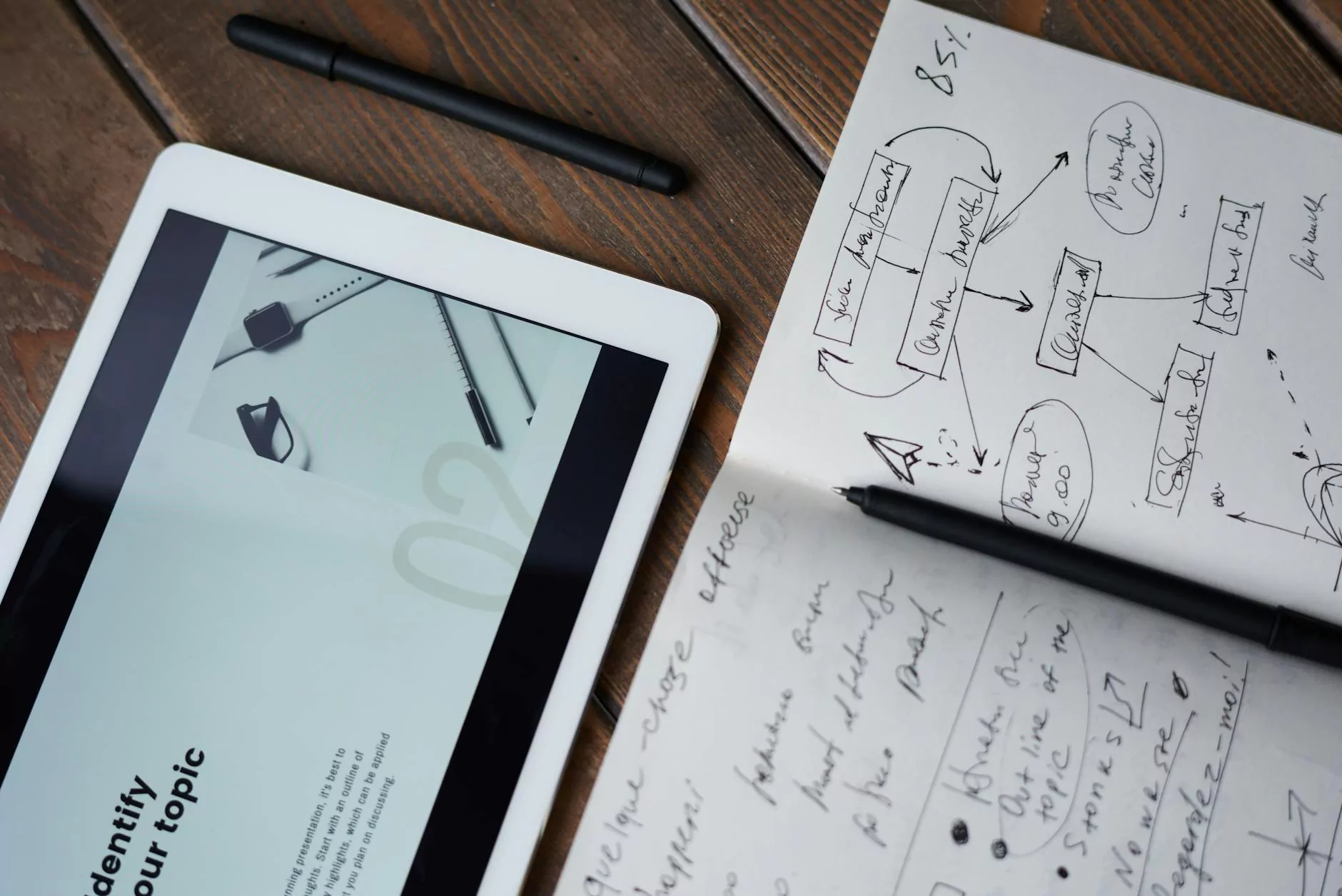Using GA's Trash Can to Recover Your Old Data
Blog
As a business owner or marketer, you understand the importance of data in making informed decisions and optimizing your online presence. Google Analytics (GA) is a powerful tool that provides valuable insights into the behavior of your website visitors. However, there may be instances where you accidentally delete important data or make unintended changes to your tracking setup.
Fortunately, GA's Trash Can feature comes to the rescue! This feature acts as a safety net, allowing you to recover and restore deleted views, properties, and even data. In this comprehensive guide, we'll walk you through the steps of effectively utilizing GA's Trash Can to recover your old data and ensure you don't miss out on valuable insights.
Why is Data Recovery Important?
Data recovery plays a vital role in maintaining a comprehensive and accurate picture of your website's performance. Losing data can lead to an incomplete understanding of user behavior, missed opportunities for optimization, and ultimately, hindered business growth. By leveraging GA's Trash Can, you can restore lost data and resume your data-driven decision-making process.
Understanding GA's Trash Can
GA's Trash Can offers a simple and user-friendly interface to recover deleted data. It acts as a temporary storage for deleted views, properties, and data for a duration of 35 days. Within this duration, you can easily recover and restore any mistakenly deleted elements.
Recovering Deleted Views and Properties
If you inadvertently delete a view or property in GA, don't panic! Follow these steps to recover them:
- Log in to your Google Analytics account and navigate to the Admin section.
- Under the Account, Property, or View column, click on the Trash Can icon located at the bottom of the page.
- You will be redirected to the Trash Can interface, where you can see all the deleted views and properties within the past 35 days.
- Select the desired view or property, and click on the Restore button.
- Confirm the restoration by clicking on the Restore button again when prompted.
- Voila! Your deleted view or property is successfully restored, preserving your valuable data.
Recovering Deleted Data
Accidentally deleting data in GA can be frustrating, especially if it contains crucial insights. Follow these steps to recover deleted data:
- Again, login to your Google Analytics account and navigate to the Admin section.
- Under the View column, click on the Trash Can icon located at the bottom of the page.
- In the Trash Can interface, you will find two tabs: "Products" and "Properties and Views."
- Select the "Properties and Views" tab, and then click on the desired property.
- Within the property, you will see the "Deleted Data" section, which contains all the data deleted within the past 35 days.
- Choose the specific data you want to recover and click on the Restore button.
- Confirm the restoration process, and your deleted data will be back in your GA reports.
Tips to Maximize GA's Trash Can Potential
While GA's Trash Can offers a valuable safety net, it is essential to establish good practices to ensure maximum effectiveness:
- Regular Data Backups: Create periodic backups of your GA data to an external storage system. This additional layer of protection can be extremely beneficial in case of accidental data loss or corruption.
- Training and User Permissions: Educate your team members about the importance of data preservation and provide appropriate access permissions to prevent unintended deletions.
- Review Deletion Actions: Before permanently deleting any view, property, or data, always double-check and ensure its redundancy. A conscious and cautious approach can save you from unnecessary data loss.
- Monitor Trash Can: Regularly check the Trash Can section within GA to promptly detect and recover any unintentional deletions. Staying vigilant can prevent data loss from going unnoticed until it's too late.
Conclusion
GA's Trash Can feature is a lifesaver when it comes to recovering your accidentally deleted views, properties, and data. By leveraging this feature effectively, you can safeguard your valuable insights and maintain a robust analytics setup for your business. Remember to implement good practices and monitor your data regularly to avoid critical data loss situations.
At AdAbler, we understand the importance of data-driven decision-making and provide top-notch marketing and advertising services to help businesses thrive in today's digital landscape. Contact us today to unlock the full potential of your analytics data and stay ahead of the competition!