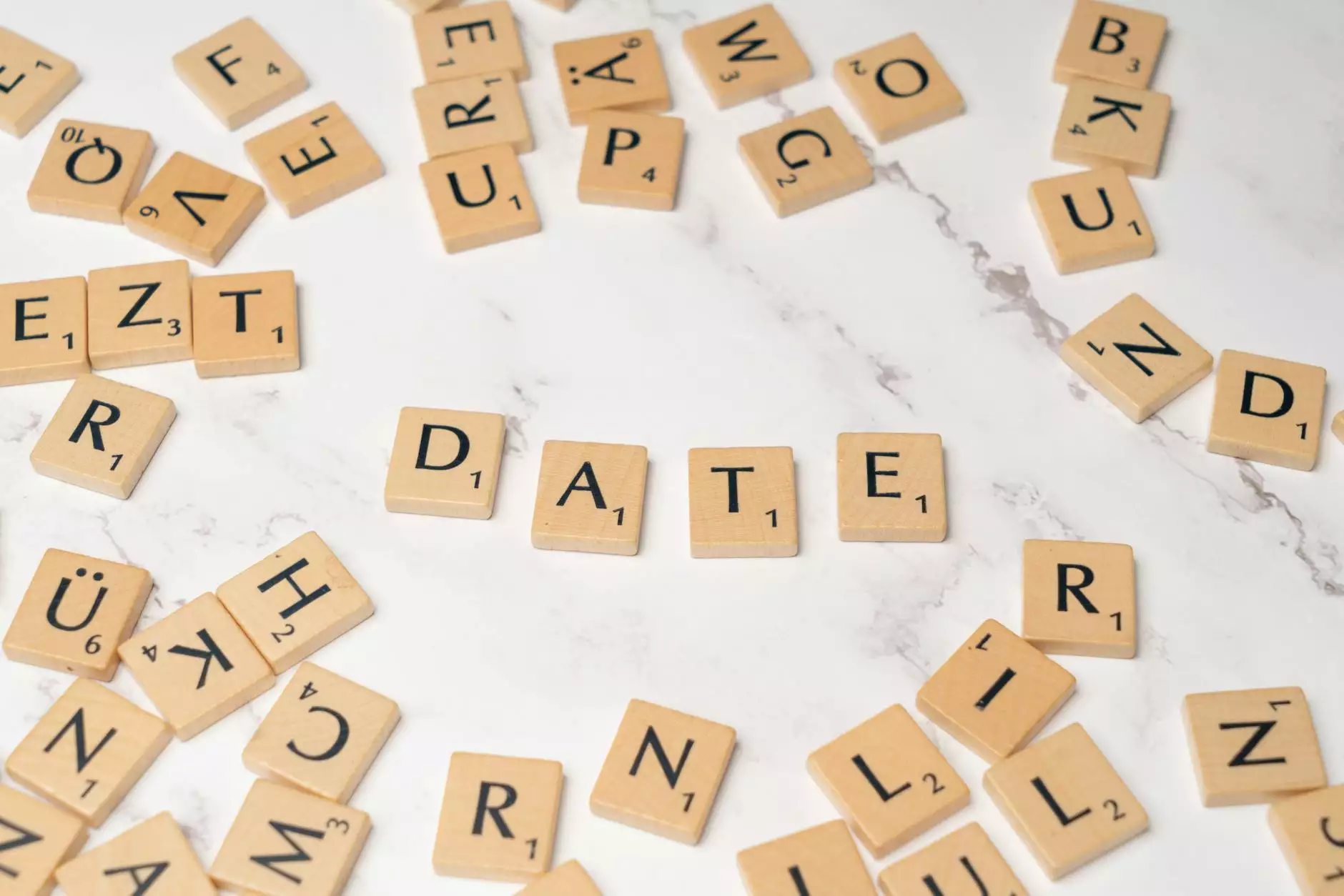Tracking PDF Downloads in Google Analytics
Blog
Welcome to AdAbler's comprehensive guide on tracking PDF downloads in Google Analytics. As a leading provider of marketing and advertising solutions in the business and consumer services industry, we understand the importance of accurately measuring the impact of your PDF documents. In this guide, we will provide you with expert tips and techniques to ensure you can effectively track and analyze PDF downloads within your Google Analytics account.
Understanding the Importance of Tracking PDF Downloads
In today's digital age, PDF documents play a crucial role in sharing valuable information, such as whitepapers, case studies, and user manuals. Tracking the number of downloads and user engagement with these documents is essential for gaining insights into user behavior and making data-driven decisions to optimize your marketing efforts.
Setting Up PDF Tracking in Google Analytics
Before we dive into the process, it's important to note that PDF tracking in Google Analytics requires some technical setup. Here's a step-by-step guide on how to configure PDF tracking:
- Edit your PDF hyperlink:
To ensure accurate tracking, you need to modify the hyperlink of your PDF file. Adding specific parameters to the URL will enable Google Analytics to capture the necessary data. Simply add the following code after the PDF file link:
Download PDFMake sure to replace "example.pdf" with the actual path to your PDF file. The utm_source, utm_medium, and utm_campaign parameters help you identify the traffic source, medium, and campaign associated with the PDF download.
- Implement Event Tracking:
Event tracking is crucial for capturing PDF download metrics in Google Analytics. You need to add JavaScript code to your website's tracking script or use Google Tag Manager to set up the tracking event. Here's an example of the code:
function trackPDFDownload() { ga('send', 'event', 'PDF', 'download', 'PDF Tracking'); }Make sure to replace "ga" with the appropriate tracking method based on your Google Analytics setup.
Analyzing PDF Download Data in Google Analytics
Once you've set up PDF tracking, it's time to harness the power of Google Analytics to analyze the data. Here are some valuable insights you can gain:
- Downloads by Source: Identify which sources are driving the most PDF downloads. This information will help you focus your marketing efforts on high-performing channels.
- User Behavior: Explore how users engage with your PDF documents. Are they simply downloading and leaving, or are they spending time reading the content? Analyzing user behavior will help refine your PDF marketing strategy.
- Conversion Funnel: Connect PDF downloads to conversion goals within Google Analytics. By tracking how many downloads resulted in conversions, you can optimize your PDF content to drive desired actions.
- Segmentation: Utilize segmentation features in Google Analytics to compare the behavior of different user groups. This will help you tailor your PDF marketing campaigns to specific audience segments.
Tips for Optimizing PDF Tracking in Google Analytics
To ensure accurate and reliable data, follow these tips:
- Consistent Campaign Tagging: Maintain a standardized campaign tagging structure across all your PDF links. This will help you easily track and analyze data in Google Analytics.
- Regular Data Validation: Regularly validate the PDF tracking implementation to ensure proper data capture. Periodically test the hyperlinks and make sure the tracking events are fired correctly.
- Custom Reporting: Leverage Google Analytics' custom reporting features to create specialized reports tailored to your specific business needs.
- A/B Testing: Experiment with different call-to-action phrases, button placements, and designs to optimize PDF download conversion rates.
- Continuous Learning: Stay updated with the latest advancements in Google Analytics and PDF tracking to maximize your insights and stay ahead of the competition.
Conclusion
Tracking PDF downloads in Google Analytics is a powerful way to measure the impact of your PDF documents and make data-driven decisions to improve your marketing strategies. By following the steps outlined in this guide and implementing best practices, you'll be able to gain valuable insights and optimize your PDF marketing efforts effectively. Remember, accurate tracking and analysis are key to unlocking the full potential of your PDF documents. Get started today and outrank your competitors with AdAbler's expert guidance!