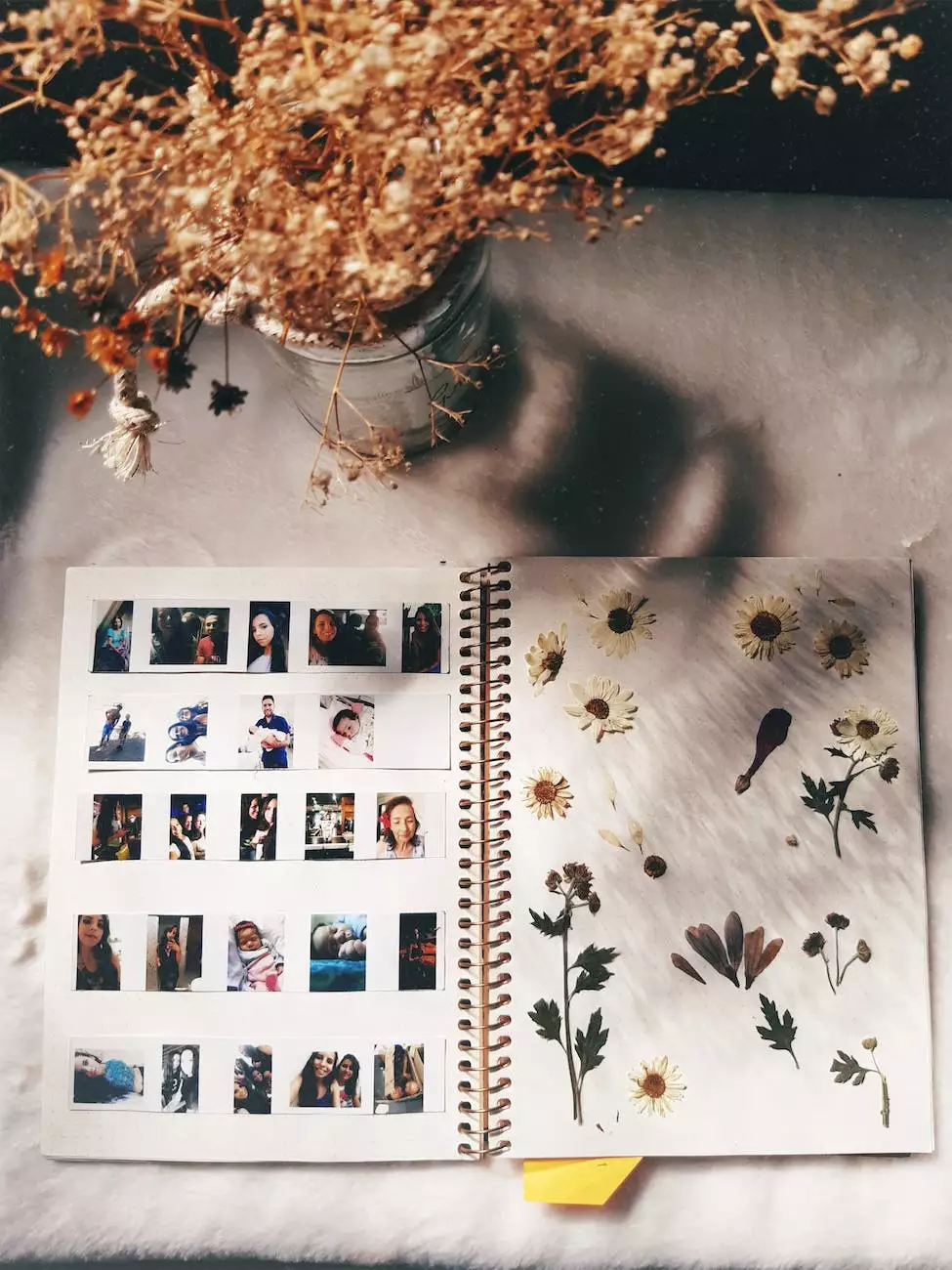Setting Up Goals in Google Analytics
Blog
The Importance of Goal Tracking in Google Analytics
Goals are an essential part of any successful online marketing strategy. They help you measure and track the performance of your website, enabling you to optimize and improve your marketing efforts. Setting up goals in Google Analytics provides valuable insights into user behavior, allowing you to make data-driven decisions.
Why Use Google Analytics for Goal Tracking?
Google Analytics is a powerful web analytics tool that provides a wealth of information about your website's performance. By setting up goals, you can effectively measure key metrics such as conversions, revenue, and engagement. Google Analytics offers a range of goal types to suit different business objectives, including destination, duration, pages/screens per session, and event goals.
Step-by-Step Guide to Setting Up Goals
Step 1: Define Your Goals
The first step in setting up goals in Google Analytics is to clearly define your objectives. Are you looking to track newsletter sign-ups, form submissions, product purchases, or any other specific action on your website? Understanding your goals will help you align your tracking strategy accordingly.
Step 2: Access Google Analytics
If you haven't already, create an account and set up Google Analytics for your website. Once you have access, navigate to the Admin section, where you'll find the Goals tab.
Step 3: Create a New Goal
Click on the "+ New Goal" button to start creating a new goal. Google Analytics offers several goal templates to choose from, or you can create a custom goal based on your specific requirements.
Step 4: Configure Goal Details
Provide a descriptive name for your goal that accurately represents its purpose. Choose the appropriate goal type based on your objective, and configure the necessary settings such as destination URL, duration thresholds, or event parameters.
Step 5: Set Up Goal Funnel (Optional)
If your goal involves a multi-step process, you can set up a goal funnel to track user progression through each step. This can be particularly useful for e-commerce websites or complex conversion paths.
Step 6: Verify and Save Your Goal
Before saving your goal, Google Analytics provides a verification tool that allows you to test whether your goal is correctly configured. Validate the settings and make any necessary adjustments before saving your goal.
Step 7: Monitor and Analyze Goal Performance
Once your goals are set up, Google Analytics will start tracking and measuring the performance of your objectives. Use the reports and data available to gain valuable insights into user behavior, engagement, and conversion rates.
Tips for Effective Goal Setup
1. Align Goals with Business Objectives
Setting goals that align with your overall business objectives is crucial for effective goal tracking. Understand what actions are most valuable to your business and focus on tracking those specific conversions.
2. Make Use of Value Tracking
If your goals involve monetary transactions, take advantage of Google Analytics' value tracking feature. Assign a monetary value to each goal conversion to measure the impact on your website's revenue.
3. Regularly Review and Optimize
Keep a close eye on your goal performance and regularly review the data. Identify areas of improvement and optimize your website and marketing strategies to increase goal conversions.
4. Set Realistic Targets and Benchmarks
When setting up goals, it's important to establish realistic targets and benchmarks. Analyze industry standards and your historical data to set achievable goals that push your performance forward.
5. Use Segmentation and Custom Reports
Segment your goal data to gain deeper insights into specific user groups or marketing channels. Utilize custom reports to focus on the metrics that matter most to your business goals.
Conclusion
Setting up goals in Google Analytics is an essential step in measuring and optimizing the success of your website's objectives. By following this comprehensive guide, you can leverage the power of goal tracking to make data-driven decisions, improve user engagement, and boost conversions. Start tracking your goals today to unlock valuable insights and drive your online marketing strategy forward.
This page is published by AdAbler, a leading provider of marketing and advertising solutions in the Business and Consumer Services industry.