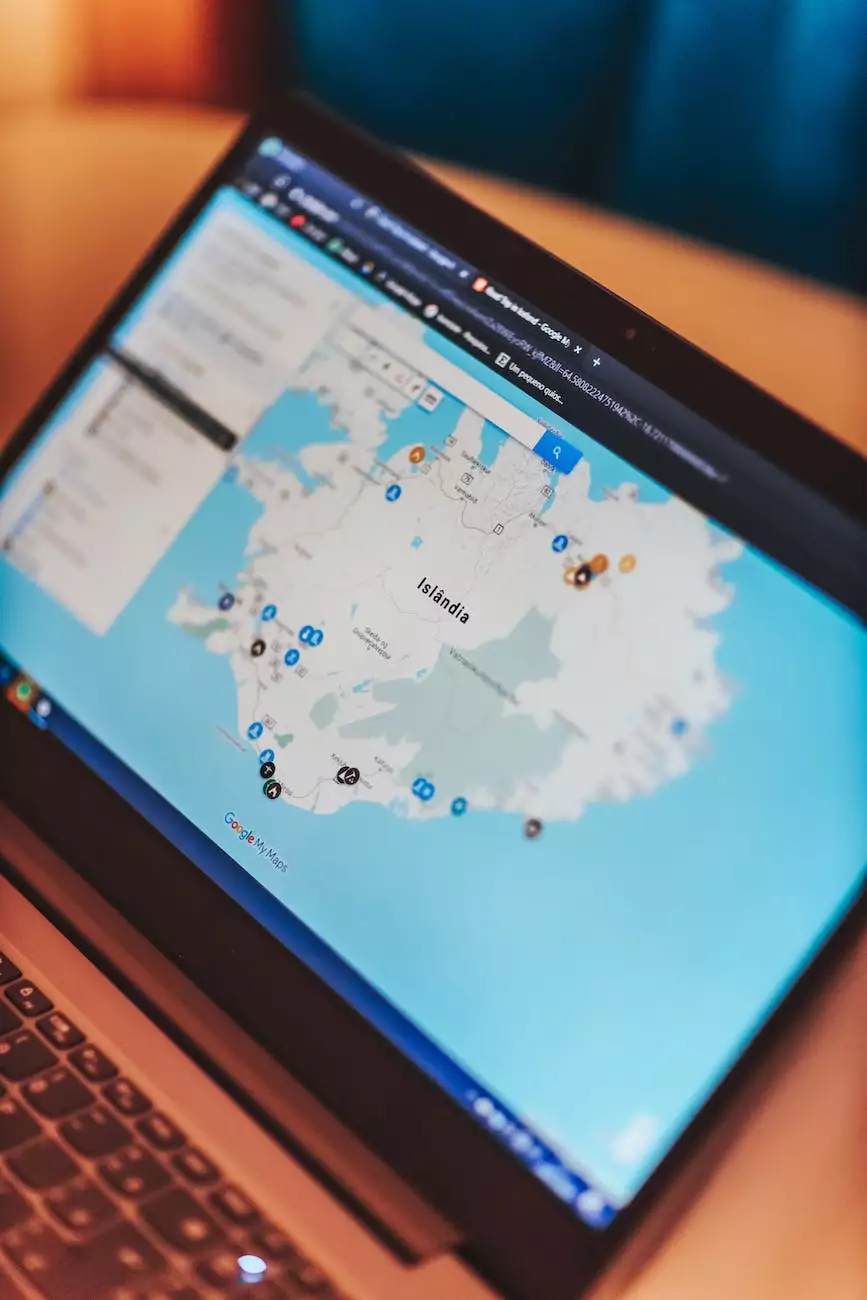Google Analytics Flow Visualization Date Range Comparison
Blog
Understanding Flow Visualization in Google Analytics
As a leading provider of business and consumer services in the marketing and advertising industry, AdAbler recognizes the importance of data-driven decision making. Google Analytics offers a powerful tool called Flow Visualization that allows you to analyze and understand the flow of visitors on your website. In this guide, we will focus on how to leverage Flow Visualization for date range comparison, helping you optimize your marketing strategies effectively.
Why Date Range Comparison Matters
Comparing website traffic and user behavior across different time periods is essential for measuring the effectiveness of marketing campaigns, identifying trends, and making informed business decisions. Date range comparison in Google Analytics Flow Visualization provides valuable insights into how user flows have changed over time, allowing you to understand the impact of various marketing initiatives and optimize your marketing efforts accordingly.
How to Use Flow Visualization for Date Range Comparison
Step 1: Accessing Flow Visualization
To access Flow Visualization in Google Analytics, log in to your account and navigate to the reporting view of your website. Click on the "Behavior" section in the left sidebar, and then select "Behavior Flow" from the dropdown menu. This will open the Flow Visualization report.
Step 2: Setting Up the Date Range Comparison
Once you are in the Flow Visualization report, locate the date range selector in the upper right corner of the page. Click on the date range field, and choose the desired time frame for your date range comparison. You can select custom date ranges, compare two specific periods, or compare against the previous period.
Step 3: Analyzing User Flows
Flow Visualization presents data in a visually engaging way, allowing you to understand how users navigate through your website. The report uses different colors and sizes to represent user paths, helping you identify popular routes, potential drop-off points, and areas for improvement. Interact with the report by hovering over different elements to view detailed information.
Step 4: Utilizing Segmentation
To gain further insights from your Flow Visualization data, consider leveraging segmentation options. Segmentation allows you to group users based on various criteria, such as demographics, location, or device, and analyze their behavior separately. By comparing segment-specific flows, you can tailor your marketing strategies to different audience segments, enhancing your overall performance.
Best Practices for Flow Visualization Date Range Comparison
1. Regularly Monitor and Compare Date Ranges
Make it a habit to monitor and compare different date ranges regularly. This will enable you to identify patterns, spot seasonality trends, and understand how your marketing efforts are influencing user behavior over time. By analyzing long-term trends, you can make data-driven decisions and optimize your marketing strategies effectively.
2. Keep an Eye on Popular Paths
Identify the most popular user paths on your website using Flow Visualization. Understanding which pages users frequently visit and the sequences they follow can help you optimize your content placement, improve user experience, and drive conversions. By providing the right content at the right stages of their journey, you can increase engagement and influence desired actions.
3. Identify Potential Drop-off Points
Flow Visualization allows you to identify potential drop-off points where users abandon their journey. By pinpointing these areas, you can investigate the reasons behind the drop-offs and take corrective measures to minimize them. Whether it's improving page load speed, optimizing navigation, or refining your call-to-action, addressing these issues can significantly improve your website's performance.
4. Test and Optimize Marketing Campaigns
Flow Visualization offers valuable insights into how your marketing campaigns impact user behavior. By comparing different date ranges, you can assess the effectiveness of your campaigns and make data-driven decisions on where to allocate your marketing budget. Experiment with various strategies, analyze the results, and continuously optimize your campaigns to maximize impact.
5. Leverage Segmentation for Personalization
Segmentation is a powerful tool within Flow Visualization that allows you to personalize your marketing efforts based on user characteristics. By understanding how different segments interact with your website, you can implement tailored strategies to engage and convert each group effectively. Use demographic, behavioral, and geographic segmentation to refine your targeting and deliver personalized experiences.
Get Started with Flow Visualization Date Range Comparison
Now that you understand the significance of using Flow Visualization for date range comparison in Google Analytics, it's time to implement these insights into your marketing and advertising strategies. AdAbler, as a leading provider of business and consumer services in the marketing and advertising industry, is here to support you every step of the way. Leverage our expertise to optimize your performance and drive measurable results.