Cross Domain Tracking in GA – Tips to Make Data Actionable
Blog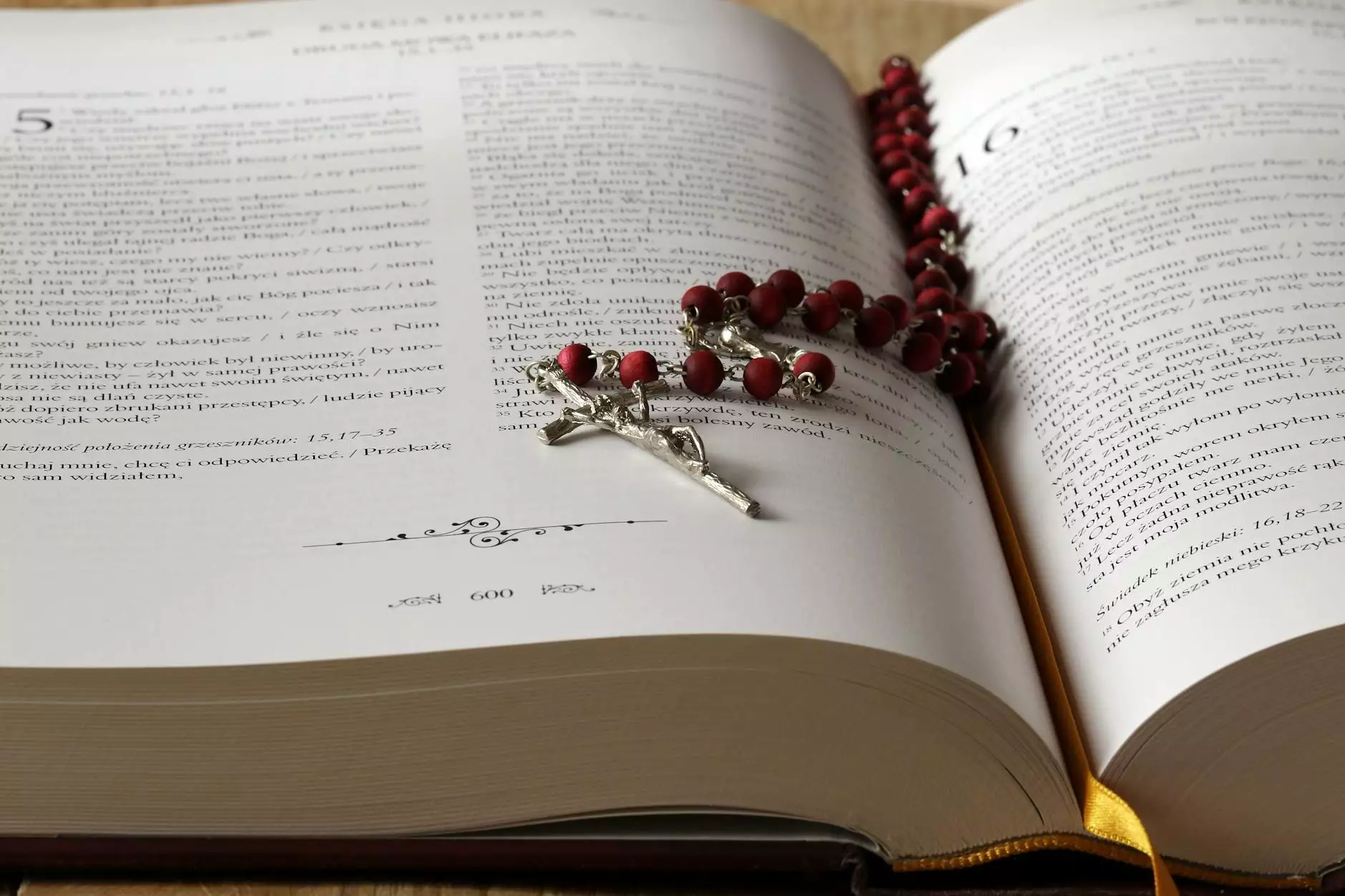
Welcome to AdAbler's comprehensive guide on Cross Domain Tracking in Google Analytics (GA). In today's digital landscape, it's essential for businesses in the Marketing and Advertising industry to accurately measure user interactions and behavior across multiple domains. By implementing cross domain tracking, you can ensure that your GA data is complete, enabling you to make informed decisions and optimize your marketing strategies.
What is Cross Domain Tracking?
Cross Domain Tracking is a set of techniques used to track user activity across multiple domains. In simple terms, it allows you to connect the dots between user interactions on different domains, providing a holistic view of the customer journey. Without proper cross domain tracking, each domain is treated separately, leading to fragmented data and limited insights.
Why is Cross Domain Tracking Important?
Implementing cross domain tracking in GA is crucial for businesses in the Marketing and Advertising industry for several reasons:
- Complete User Journey: Cross domain tracking enables you to understand the entire user journey, regardless of how many domains are involved. This helps you identify touchpoints, detect drop-off points, and optimize the user experience accordingly.
- Accurate Attribution: When tracking user interactions across multiple domains, it's important to accurately attribute conversions and various marketing activities. Cross domain tracking ensures that credit is given where it's due, allowing you to make data-driven decisions.
- Campaign Analysis: By tracking interactions across domains, you can measure the effectiveness of your marketing campaigns more accurately. This includes tracking the performance of specific landing pages, ad campaigns, and referral traffic.
- Enhanced Marketing ROI: Having complete and accurate data through cross domain tracking allows you to optimize your marketing efforts effectively. By identifying the most valuable touchpoints, you can allocate resources more efficiently and improve your return on investment (ROI).
How to Implement Cross Domain Tracking in GA?
Implementing cross domain tracking in GA requires a series of steps and configurations. Here's a step-by-step guide to help you get started:
Step 1: Understand Your Domains
Before implementing cross domain tracking, it's essential to have a clear understanding of the domains involved in your user journey. Identify the primary domain and any secondary domains that users interact with during their journey.
Step 2: Update GA Tracking Code
Next, update the GA tracking code on each domain. Ensure that the tracking code is consistent across all domains and properly configured for cross domain tracking.
Step 3: Enable Cross Domain Tracking
In your GA admin settings, navigate to the "Tracking Info" section and select "Cross Domain Tracking." Add the primary domain and any additional domains that need to be tracked. Make sure to enable "Allow Linker" to enable cross domain data transfer.
Step 4: Add Linker Code
After enabling cross domain tracking, you'll need to add the linker code to your website's links. The linker code ensures that session information is passed between the domains, allowing for accurate tracking.
Step 5: Test and Validate
Once the necessary configurations are in place, thoroughly test and validate the implementation. Verify that the cross domain tracking is working as expected and that data is being accurately recorded in your GA reports.
Best Practices for Cross Domain Tracking
To make the most of your cross domain tracking implementation, consider the following best practices:
1. Maintain Consistent User Experience
Ensure that the user experience remains consistent across all domains involved in the tracking. Consistency in design, branding, and messaging helps maintain user trust and reduces friction in their journey.
2. Regularly Audit and Update Tracking Implementation
Periodically review your cross domain tracking implementation to ensure that it's up to date with any changes in domains or tracking requirements. Verify that the tracking code is correctly implemented, and data is being accurately recorded.
3. Utilize Custom Dimensions and Metrics
Take advantage of GA's custom dimensions and custom metrics to collect additional data points specific to your business objectives. This can provide deeper insights and support better decision-making.
4. Integrate with other Tools and Platforms
Integrate your GA data with other marketing tools and platforms to create a more comprehensive view of your marketing performance. This integration can uncover valuable correlations and help you identify areas for improvement.
Conclusion
Cross Domain Tracking in GA is a crucial technique for businesses in the Marketing and Advertising industry. By correctly implementing cross domain tracking, you can gain valuable insights into user behavior and optimize your marketing strategies for better results. AdAbler, as a leading provider of marketing and advertising services, understands the importance of accurate data and can help you implement and leverage cross domain tracking effectively.
Reach out to AdAbler today to learn more about cross domain tracking and how it can benefit your business!




