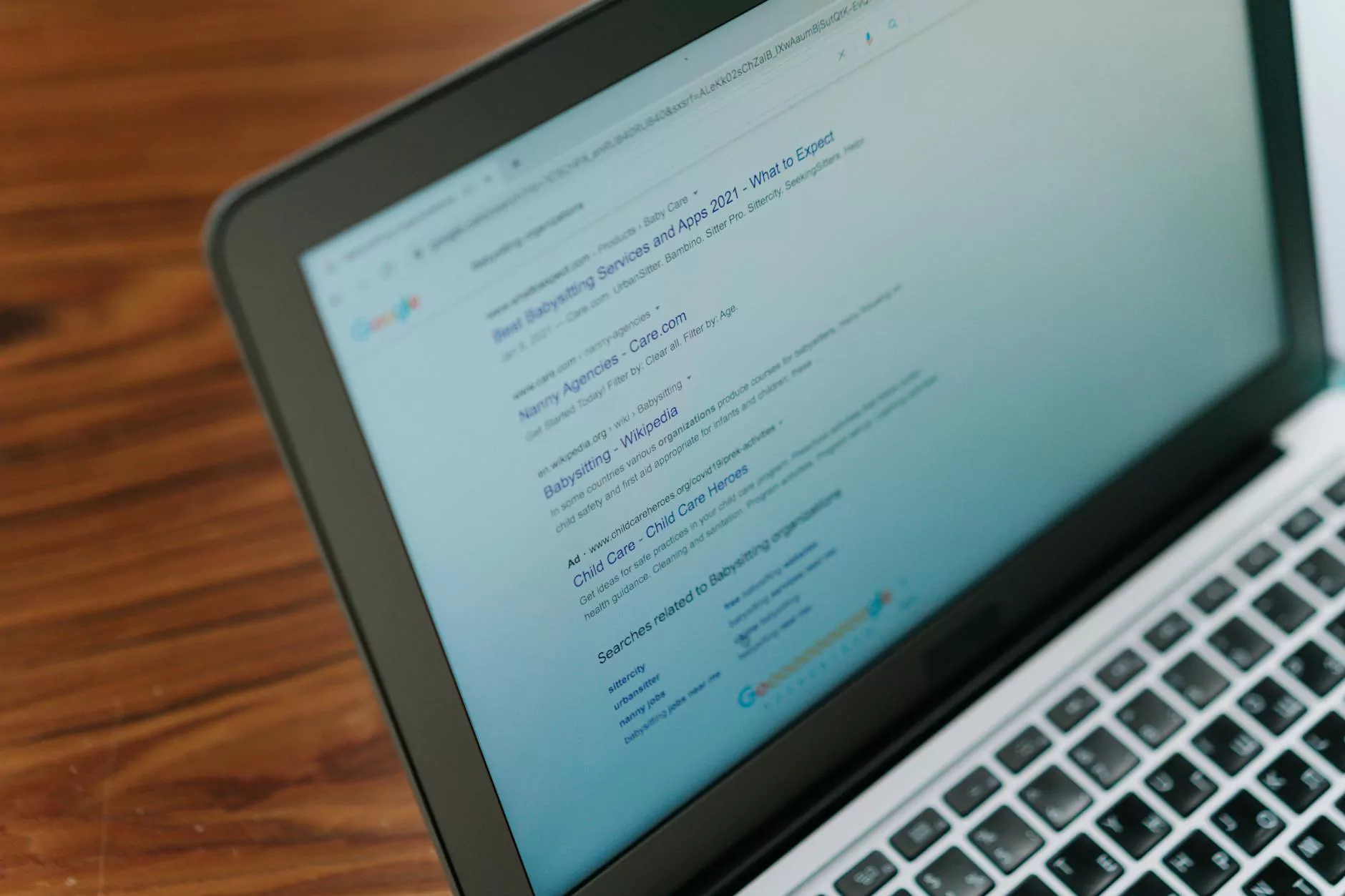Connecting GA4 to your existing Universal Analytics Property
Blog
Welcome to the comprehensive guide on how to connect GA4 (Google Analytics 4) to your existing Universal Analytics property. As a leading provider of marketing and advertising services in the Business and Consumer Services industry, AdAbler is dedicated to helping businesses optimize their tracking and analysis processes.
Why Connect GA4 to your Universal Analytics Property?
Before we delve into the details, let's understand why it is essential to connect GA4 to your existing Universal Analytics property. While Universal Analytics has been the dominant analytics solution for years, GA4 is Google's latest offering and provides improved tracking capabilities and enhanced data analysis.
By connecting the two properties, you can take advantage of the new features and measurement options available in GA4 while still having access to the historical data and reporting capabilities of your Universal Analytics property.
Step-by-step Guide to Connect GA4 to Universal Analytics
Step 1: Create a GA4 Property
If you haven't already created a GA4 property, you'll need to do so first. To create a new property, navigate to the Google Analytics admin interface and select the appropriate account. From there, click on "Create Property" and follow the prompts to set up your GA4 property.
Step 2: Enable Data Collection in GA4
Once your GA4 property is created, you'll need to enable data collection. This involves adding the GA4 tracking code to your website or app, depending on where you want to track user interactions. The tracking code can be generated within the GA4 admin interface by navigating to the "Data Streams" section.
Copy the generated tracking code and place it on all the pages of your website or in your app's code. This will ensure that GA4 starts collecting data from your desired digital properties.
Step 3: Link GA4 and Universal Analytics
The next step is to link your GA4 property with your existing Universal Analytics property. To do this, go to the GA4 admin interface and navigate to the "Data Streams" section. Select the desired data stream and click on "Details." In the "Measurement ID" section, click on "Set up a web stream" or "Set up an app stream" depending on your tracking needs.
Follow the prompts to link your Universal Analytics property by selecting it from the drop-down menu. This will establish a connection between the two properties, allowing data to flow from your Universal Analytics property to GA4.
Step 4: Configure Data Import and Reporting
After linking GA4 and Universal Analytics, you can configure data import and reporting settings. Access the GA4 admin interface and navigate to the "Data Import" and "Reporting" sections to customize your data collection and reporting preferences.
Here, you can map custom dimensions, import additional data from external sources, and set up personalized reports to gain valuable insights into your audience and campaigns.
Benefits of Connecting GA4 to Universal Analytics
Access to Advanced Tracking Features
By connecting GA4 to your Universal Analytics property, you unlock access to advanced tracking features such as enhanced ecommerce tracking, cross-domain tracking, and user engagement measurement. These features empower you to understand your users' behavior in greater detail and make data-driven decisions to improve your marketing campaigns.
Seamless Transition from Universal Analytics
Connecting GA4 to your existing Universal Analytics property allows for a seamless transition. You can gradually explore GA4's capabilities while still leveraging the familiarity and insights provided by Universal Analytics. This ensures minimal disruption to your tracking and analysis processes.
Unified Reporting and Analysis
With GA4 connected to your Universal Analytics property, you can consolidate data from both properties to gain a holistic view of your marketing efforts. This unified reporting and analysis enable more accurate tracking, robust segmentation, and comprehensive funnel analysis.
Future-Proof Your Analytics Strategy
By embracing GA4 and connecting it to your Universal Analytics property, you future-proof your analytics strategy. As Google continues to enhance and develop GA4, you'll be prepared to tap into the latest advancements and stay ahead of the competition.
Conclusion
Connecting GA4 to your existing Universal Analytics property is a critical step towards optimizing your tracking and analysis processes. With AdAbler's expertise in the Business and Consumer Services industry, you can confidently navigate this transition and unlock the full potential of GA4.
Are you ready to take your analytics to the next level? Contact AdAbler today to learn more about our expert marketing and advertising services.