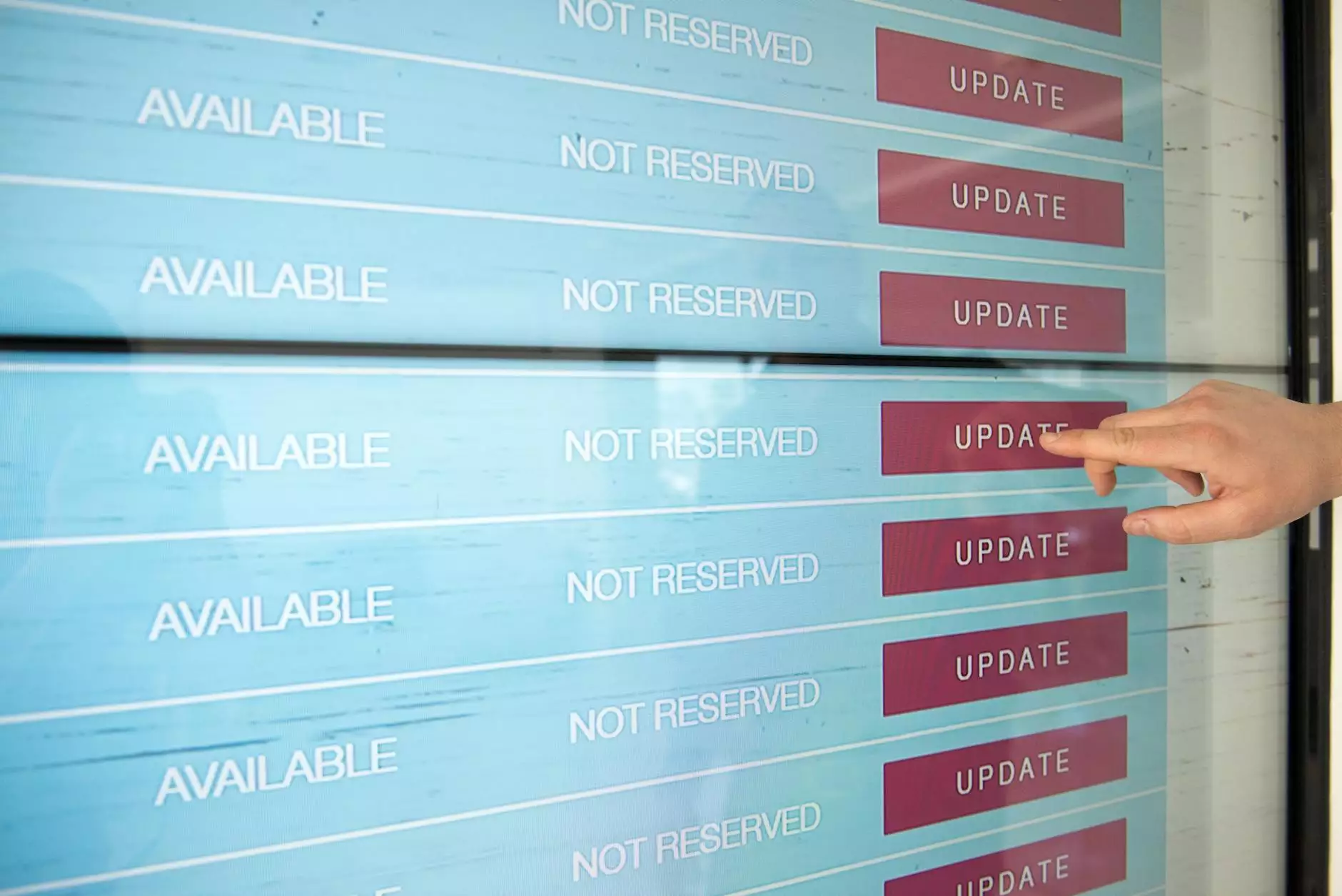Capture User Agent to Fight Bot Traffic in Google Analytics
Blog
Welcome to AdAbler, your partner in the world of Business and Consumer Services - Marketing and Advertising. In this comprehensive guide, we will explore the importance of capturing user agent information to combat bot traffic in Google Analytics. Bot traffic can skew your data, making it crucial to implement effective strategies to maintain the accuracy of your analytics reports.
Understanding Bot Traffic in Google Analytics
Before diving into the methods of combating bot traffic, it is essential to understand what bot traffic is and why it poses a challenge to accurate analytics reporting. In the context of Google Analytics, bots refer to automated software programs that crawl websites for various purposes, both legitimate and malicious. While some bots serve legitimate purposes, such as search engine crawlers, others can artificially inflate website traffic and lead to misleading data in your analytics reports.
To identify bot traffic, Google Analytics relies on the user agent string, which is a piece of information sent by a browser or app to a website, providing details about the device, operating system, and browser used to access the site. By capturing and analyzing the user agent information, you can take proactive measures to filter out bot traffic from your analytics data, ensuring accurate and reliable insights.
The Importance of Clearing Bot Traffic
Clearing bot traffic from your Google Analytics is crucial for several reasons. Firstly, accurate analytics data forms the foundation for making informed business decisions. Evaluating website performance, user behavior, and marketing strategies requires reliable data that reflects real user interactions. Removing the noise caused by bot traffic allows you to focus on actionable insights and optimize your marketing efforts based on genuine user behavior.
Moreover, bot traffic can consume server resources, slow down website performance, and potentially impact user experiences. By distinguishing between human and bot traffic, you can allocate server resources more efficiently and ensure a smooth browsing experience for your genuine visitors.
Methods to Capture User Agent Information
Now that we understand the significance of capturing user agent information let's explore some effective methods to implement this strategy and combat bot traffic in Google Analytics:
1. Implement JavaScript Snippet
The JavaScript snippet method involves adding a small piece of code to your website's header section, allowing Google Analytics to capture the user agent information on each page load. By using the JavaScript method, you can capture a wide range of user agents, providing comprehensive data for further analysis and filtering.
2. Utilize Google Tag Manager
Google Tag Manager is a powerful tool that simplifies the process of managing various tracking tags on your website. By leveraging Google Tag Manager, you can implement robust tracking solutions, including capturing user agent information. This method offers flexibility and the ability to centralize all your tracking tags, streamlining your analytics setup for efficient bot traffic filtering.
3. Leverage Firewall and Server Logs
In addition to Google Analytics, you can also capture user agent information by analyzing your server logs and firewall data. These logs provide detailed information about the incoming requests, including the user agent string. By regularly monitoring and analyzing these logs, you can identify suspicious patterns and create filters to exclude bot traffic from your analytics data.
Filtering Bot Traffic Using User Agent Data
Once you have captured the necessary user agent information, the next step is to use this data to filter out bot traffic from your Google Analytics reports. Here are some effective strategies to achieve accurate data:
1. Analyze User Agent Patterns
Start by analyzing the user agent strings of the bot traffic. Look for common patterns and keywords that indicate bot activity. For example, some bots may include "spider" or "crawler" in their user agent strings. By identifying these patterns, you can create custom filters in Google Analytics to exclude traffic associated with these bots.
2. Create Custom Segments
Utilize Google Analytics' custom segment feature to create segments exclusively for bot traffic. By defining specific criteria based on user agent data, you can easily isolate and analyze the behavior and impact of bot visits on your website. This segmentation enables more accurate reporting and allows you to compare bot and human traffic separately.
3. Regularly Update Filters
It is essential to stay vigilant and continuously update your filters to keep up with evolving bot techniques. Review your analytics reports regularly and identify any new bot patterns that might be affecting your data. By adapting your filters, you can ensure that your analytics data remains clean and reliable over time.
Conclusion
Effective tracking and accurate analytics reporting are critical for any business's success, which is why combating bot traffic and maintaining data integrity is vital. By capturing user agent information and implementing robust filtering strategies, you can ensure that your Google Analytics reports provide valuable insights based on genuine user interactions. Take control of your analytics data today and stay one step ahead of bots!