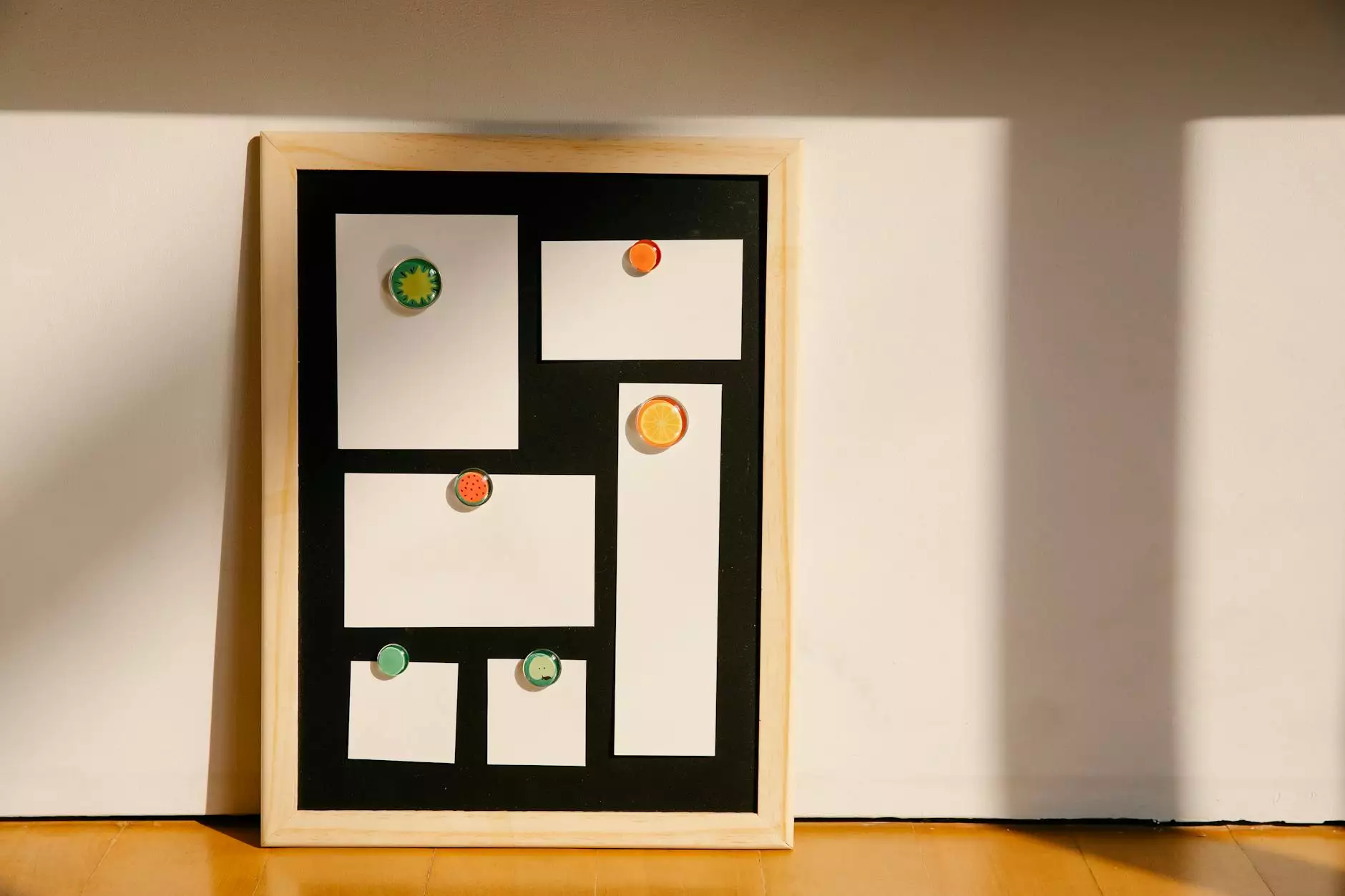Clean up your Google Analytics data with these 5 filters
Blog
Introduction
Welcome to AdAbler's comprehensive guide on cleaning up your Google Analytics data using powerful filters. In the constantly evolving realm of digital marketing, accurate data analysis is crucial for effective decision-making. By implementing these 5 essential filters, you can enhance the accuracy and quality of your data.
1. Exclude Internal Traffic
One of the most common issues businesses face is the inclusion of internal traffic in their website data. This can skew analytics results and lead to misleading insights. With the Exclude Internal Traffic filter, you can exclude visits from your team's IP addresses, ensuring a more accurate representation of your audience.
2. Bot Filtering
Bots and spam traffic can heavily influence your analytics data, distorting the true performance of your website. By applying the Bot Filtering filter, you can eliminate spammy visits and focus solely on legitimate user activity. This will provide a clearer picture of your website's organic traffic and user behavior.
3. Lowercase Campaign Names
Consistency is key when it comes to analyzing marketing campaigns. Unfortunately, data discrepancies can arise due to variations in uppercase and lowercase characters in campaign names. Implementing the Lowercase Campaign Names filter allows you to standardize your campaign data, ensuring accurate comparison and evaluation of marketing efforts.
4. Exclude Query Parameters
Query parameters are additional parameters appended to URLs, often used for tracking purposes. However, they can lead to duplicated content and inflate pageview counts in Google Analytics. By utilizing the Exclude Query Parameters filter, you can exclude unnecessary query parameters and focus on the core data, preventing inaccurate reporting and maintaining a clean analytics profile.
5. Internal IP Exclusion
If you have multiple subdomains or separate websites, the default Google Analytics setup can count interactions between them as referrals, leading to inflated referral traffic statistics. Through the Internal IP Exclusion filter, you can ensure that traffic between your properties doesn't impact referral data, helping you accurately assess external referring sources.
Conclusion
By leveraging these 5 essential filters, you can cleanse your Google Analytics data and gain valuable insights that truly reflect your website's performance. AdAbler can help you navigate the complexities of data analysis, ensuring accurate and reliable reporting. Don't let misleading data hinder your decision-making process, empower your business with clean and actionable analytics.