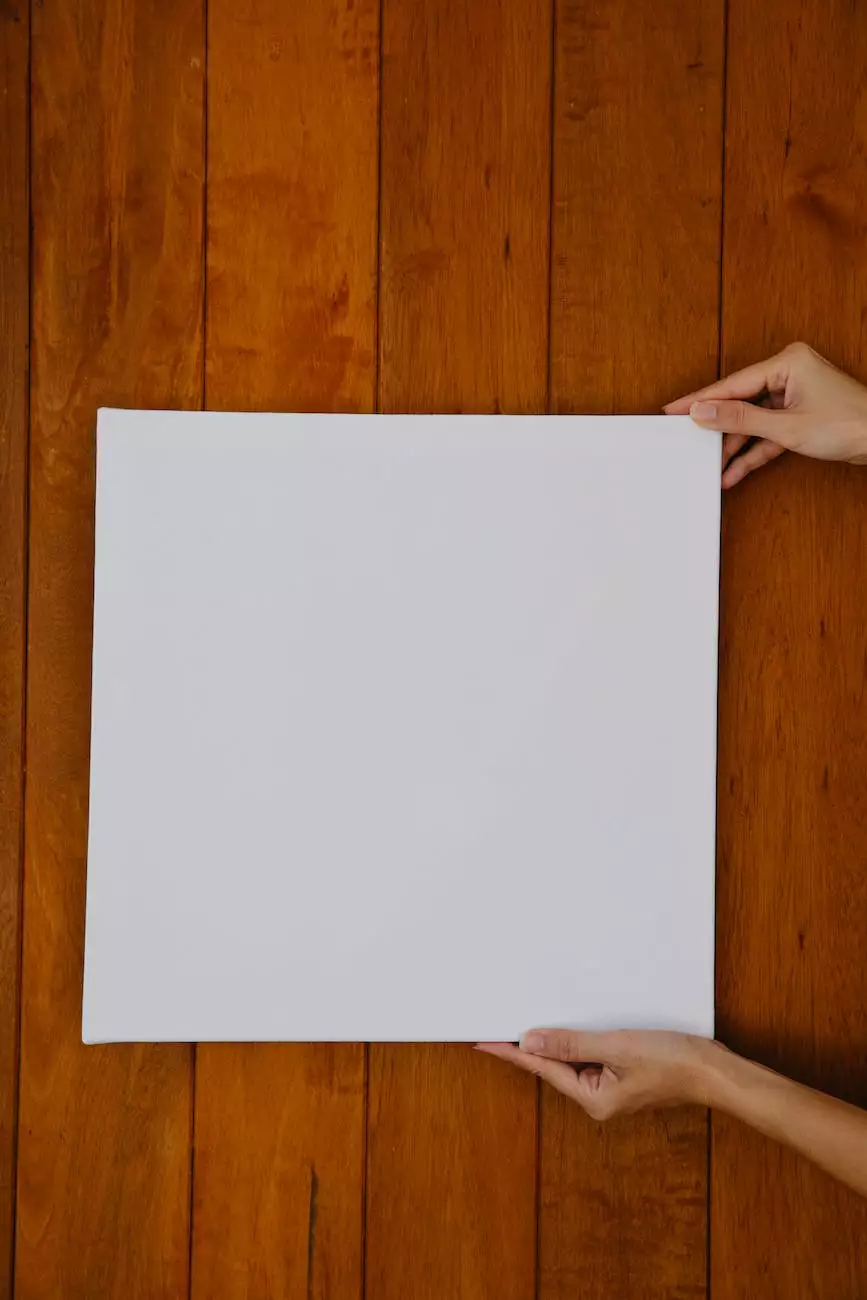Case Else Functions & Formulas for Google Data Studio
Blog
Introduction
Welcome to AdAbler, your trusted partner in the field of marketing and advertising. In this blog post, we will delve into the world of case else functions and formulas for Google Data Studio. By understanding how to leverage these powerful tools, you can effectively optimize your data analytics and gain valuable insights into your business performance.
The Importance of Data Analytics
In today's fast-paced business landscape, data analytics plays a crucial role in making informed decisions. By analyzing various data points, businesses can uncover patterns, trends, and key performance indicators that drive their success.
What is Google Data Studio?
Google Data Studio is a powerful data visualization and reporting tool provided by Google. It allows you to connect to various data sources, create interactive dashboards, and generate insightful reports to share with your team or clients.
The Power of Case Else Functions
Case else functions in Google Data Studio provide a way to dynamically categorize data based on specific conditions. They allow you to perform conditional operations and create custom calculations to transform your raw data into meaningful insights.
Understanding Syntax and Usage
The syntax of a case else function typically consists of multiple WHEN-THEN pairs, followed by an optional ELSE condition. Each WHEN-THEN pair represents a specific condition and its corresponding action. The ELSE condition serves as a fallback option when none of the specified conditions are met.
Example: Categorizing Website Visitors
To illustrate the power of case else functions, let's consider an example. Imagine you want to categorize website visitors based on their engagement level, such as "Highly Engaged," "Moderately Engaged," and "Lowly Engaged." You can use a case else function to assign these labels based on specific metrics, like the average time spent on the website, the number of pages visited, or the conversion rate.
Formulas for Advanced Data Analysis
Google Data Studio also offers a wide range of formulas to perform advanced data analysis. These formulas enable you to manipulate, combine, and transform your data to uncover deeper insights.
Aggregate Functions
Aggregate functions, such as SUM, AVG, MIN, MAX, and COUNT, allow you to summarize and analyze data across multiple dimensions. By applying these functions, you can quickly calculate totals, averages, and other statistical measures that provide a holistic view of your data.
Date Functions
Date functions, including DATE_DIFF, DATE_ADD, and DATE_TRUNC, help you manipulate and extract valuable information from date and time data. These functions are particularly useful for analyzing trends, seasonality, and time-based patterns in your datasets.
String Functions
String functions, such as CONCAT, SUBSTRING, and REGEXP_MATCH, allow you to manipulate text-based data. You can combine strings, extract substrings, and perform pattern matching to gain valuable insights from your text-based information.
Conclusion
By leveraging case else functions and formulas in Google Data Studio, you can unlock the full potential of your data analytics efforts. AdAbler, the industry-leading marketing and advertising company, offers comprehensive services to help you optimize your data analysis and drive business growth.
Contact AdAbler for Expert Data Analytics
If you're looking to harness the power of data analytics to propel your business forward, AdAbler is here to assist. Our team of experienced professionals specializes in marketing and advertising services, including advanced data analytics, Google Data Studio optimization, and more. Contact us today to learn how we can help you achieve data-driven success!